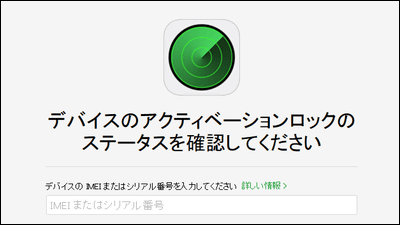If you try to install iOS 5 on a canceled iPhone it will be unusable and can not be restored
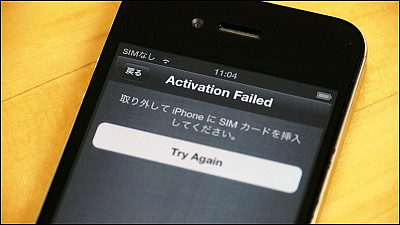
According to the story from the reader, iPhone 3GS which canceled is called "IOS 5If you attempt to upgrade to "Factory default" it will be reset to unusable, even if you try to restore it to restore it, you can not get it back at all and iPhone can not do anythingHigh class literary sandwichIt will fall to. Even in the cancellation state even if it is via wireless LAN, it is an emergency that you can not use the normally used iPhone, so I tried to verify what actually happens on the iPhone 4 of the editorial department.
◆ Install iOS 5
The experiment platform will be iPhone 4 owned by the editorial department. I used it to review various applications, it is no longer a friend I can call it.

Since the SIM card is treated as a loan from a telecommunications company,Basically if you cancel, returnI have to do it. In order to reproduce the canceled state there, we will take out the SIM card from the iPhone. I was officially announced to use a special tool to remove the card, or use stuff that stretched clip and stick, so this time I challenge with clip.
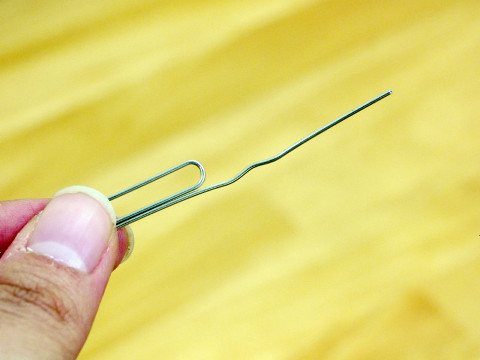
Insert the clip into the hole on the right side of the iPhone 4, and if you put a lot of force on it, the stored tray jumps out.

Succeeded to remove the SIM card.

Remove the SIM card, return the tray to the main body and be ready.

When activated, an alert "SIM card is not inserted" is displayed.
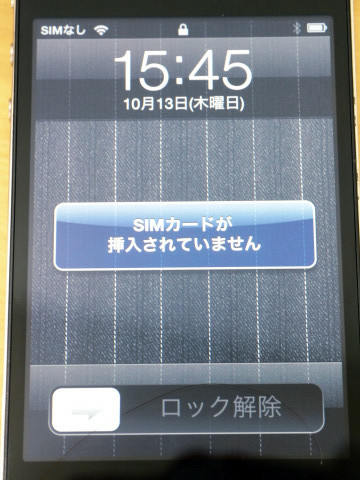
When the SIM card was in place, the place where "SoftBank" was displayed changed to "No SIM". With this, I canceled this iPhone and it was able to reproduce the state without the SIM card. Just because 3G communication is impossible, if you are via wireless LAN you can normally communicate, you can also start any application, anything. In short, it is in the same state as "iPod touch".

Preparation is ready so I will install iOS 5. When you connect iPhone to your PC, iTunes will automatically launch and this window will appear, so click "Download and update"
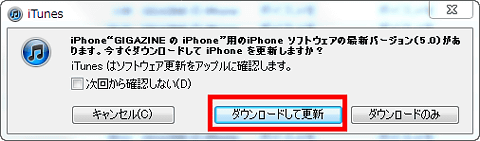
At the same time as installation, a window appears asking whether you want to back up the settings on the main unit side, so press "Update".
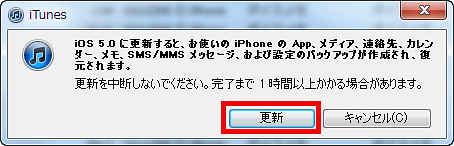
After reading the terms of service click on "I agree"
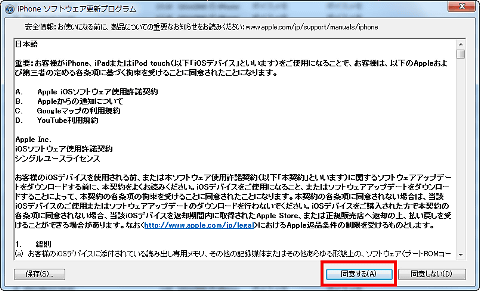
The operation procedure for installing is completed, only wait
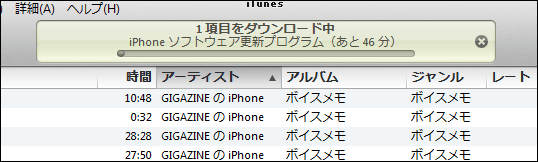
And, despite waiting for nearly ten minutes, the time required to download iOS 5 increases and it increases.
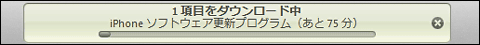
I increased my gauge because I increased my waiting time. Finally it reached 80 minutes ... ....

It was nearly twenty minutes ago, but the numerical value of remaining time began to decline normally as it crossed some pass, the download of the OS and the installation on the iPhone 4 have ended. It took about 1 hour 50 minutes.

Although it appeared that it was going smoothly, when an iOS 5 was installed in the terminal, an alert with the content saying "I will return to the factory shipment state" suddenly appears, it will restart after 3 seconds, If you notice it to such a state ... .... IPhone 4 which was born without permission has forgotten even Japanese display, it seems that it became completely completely state.
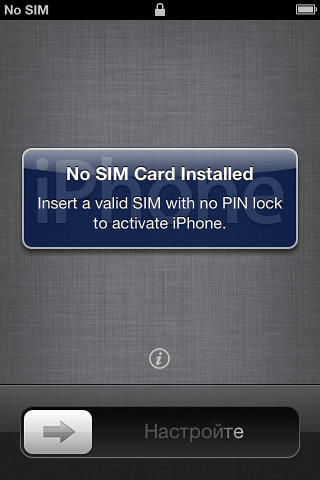
For the moment we will try to finish the installation somehow on the terminal side. First of all, the language to use is selected.
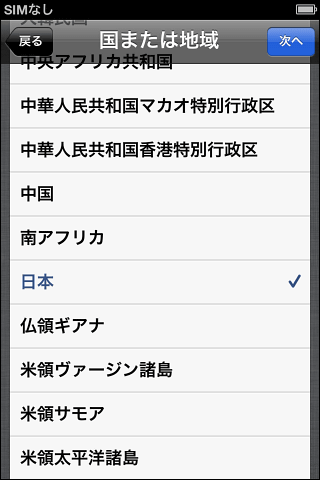
Check the checkbox to turn on location information service.
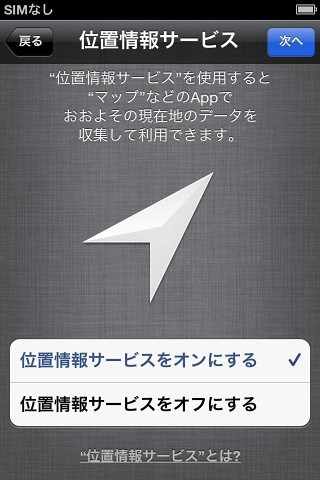
Naturally I forget the wireless LAN password as well. Enter it by hand and tap "Next".
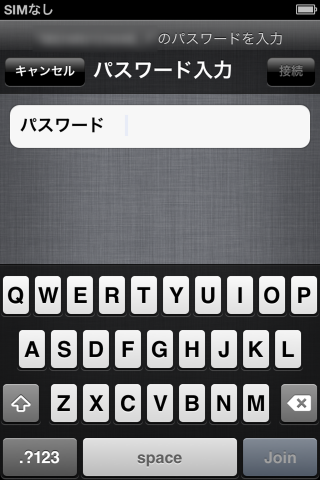
The item "Activate iPhone" appeared, and the load started. Is it possible to go ...?

However, I also mercilessly displayed a message saying "Please remove and insert a SIM card" and it got clogged here. Even if you tap the button "Try again" many times, only the message "Activation Failed" is repeatedly displayed.
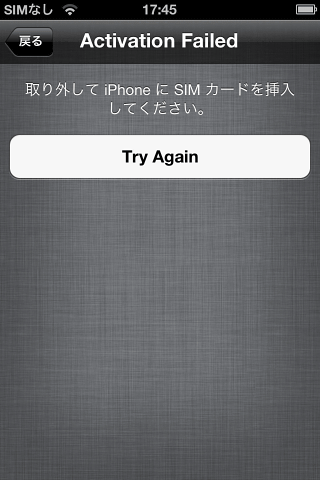
Not yet! It's over yet!I connected to the PC again and tried restoring from the backup data I took, I encountered an unfamiliar screen. "SIM card is not installed on the iPhone you are trying to activate" is displayed.
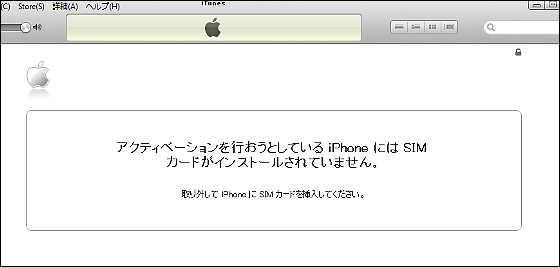
As usual, the following screen will be displayed and the "Restore" button for displaying the backup data in the terminal should be displayed. The fact that it is not displayed means that even without a SIM card, it will be blocked until the connection with the PC ... .... Here restoration work by itself is completely stopped. I'm off the job. It should have been "backed up" when installing iOS 5, but you can not restore it from its backup and even restore it.
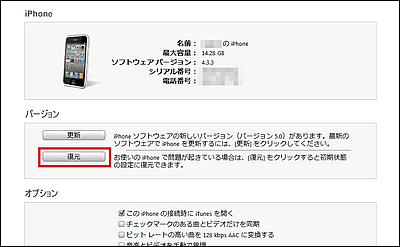
In this way, the iPhone can not open even the home screen, it can not restore it to its original state, and it fell down to a pagan pen lined with just high-tech devices that can not use the phone, mail, applications and cameras. Happy ending, Happy ending. I can not see the front by hiding with tears.
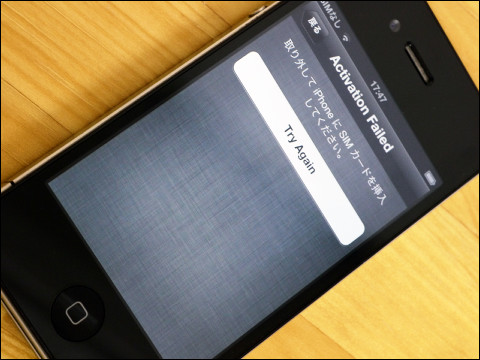
◆ Inquiry to SoftBank
First of all,SoftBank's iPhone Technical CenterI asked. The following is a summary of the guidance that the operator took.
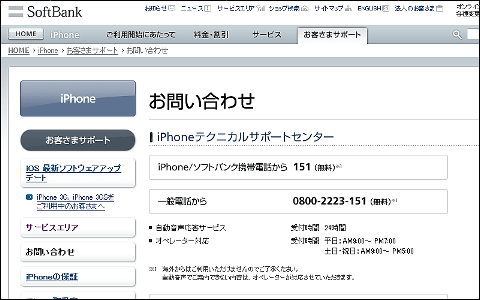
GIGAZINE (hereinafter, G):
I tried to upgrade iPhone 4's OS to iOS 5, but the screen saying "please insert SIM card" appears and the installation is not completed, but how do I resolve this situation? Is it?
SoftBank · iPhone Technical Center (SB):
Activation after OS upgrade is impossible when SIM card is not stuck.
G:
Does that mean that the user must procure the SIM card again, for example by contracting the line again?
SB:
Good new year. However, activation of SIM card is the condition of activation, so it does not mean that 3G line contract is essential.
G:
Does the phenomenon "Can not activate without inserting a SIM card" also occur on iPhones sold abroad?
SB:
The iPhone that is distributed in Japan is unique to Japanese iPhone terminals, because it is proprietary.
G:
It seems likely that other users will also be inquired about this phenomenon, but are there any plans to be announced on your site or on Twitter by the grandchild president in the future?
SB:
Since we are giving an explanation that "we can not guarantee normal operation after cancellation" verbally to the customer at the time of cancellation, we will not be able to correspond to inquiries from customers who canceled , We are not planning to make any announcements in the future.
G:
By the way, about the explanation at the time of cancellation, is it stated in a place where you can check your site etc.?
SB:
There is no such description.
G:
At the time iPhone 4 was on sale, it was only one company SoftBank sold in the country, but even if it is still "currently" you are out of support if you have not signed a contract with your company Is it?
SB:
Good new year. Sorry. I will report this as an improvement.
◆ Contacting Apple
nextApple technical supportContact. The exchange is as follows.
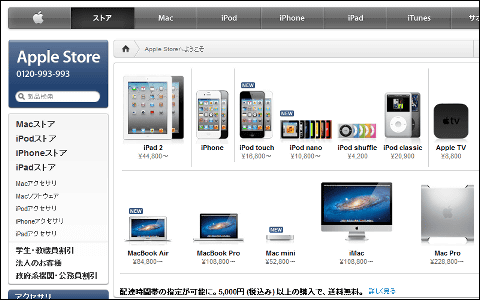
G:
I attempted to upgrade iPhone sold in Japan to iOS 5 without inserting a SIM card, but after returning to the factory shipment state, installation ceased to be completed and it became useless as an iPhone, Is this a phenomenon recognized by Apple?
Apple (A):
Yes, we do recognize that if you do OS upgrade of iPhone for domestic without SIM card, it will be like the situation you said earlier.
G:
So, how do you say that installation will not be completed unless you procure a SIM card?
A:
Yes, it will. Since the iPhone for domestic use is not SIM free, it is a specification that the installation is not completed unless the SIM card exists. Also, in the case of iPhone 4, it is a specification that does not recognize that it is not SoftBank's SIM card.
G:
Has anyone else reported this phenomenon?
A:
No, customers are our first time.
G:
Will not you return to bringing iPhone falling into this state to Apple?
A:
I am very sorry, it is a specification that does not work without a SIM card, so it is difficult to return here.
G:
What happens this time, that is, when there is no SIM card Does the installation of iOS 5 can not be completed and the main body does not work will be displayed on your support page etc?
A:
Yes, I will add it to the support page from time to time. Currently it will be under investigation for operation check.
◆ Summary

In summary, it means that you can not upgrade iPhone that has canceled and no SIM card (iPhone 3GS and iPhone 4 as confirmed) to "iOS 5". In order to save an iPhone that does not function, you need a SIM card and you can obtain it mainly by the following three methods.
Part 1: Pay money to SOFTBANK MOBILE and make a line contract again
Part 2: borrow SIM card from someone around you
Part 3: Purchase a SIM card sold at the net auction
Part 4: Dummy SIM card "Activate CardPurchase such as
Also, when you procure a SIM card by yourself, you have to be careful that iPhone 3GS and iPhone 4 have different SIM card shapes. If you do not procure the same kind of iPhone's SIM card as your own iPhone, the effort will be wasted.
At the moment SoftBank Mobile does not plan to make any official announcement or announcement on this site on this matter, Apple is dealing with support and thinking about publishing information on the site.
Related Posts: