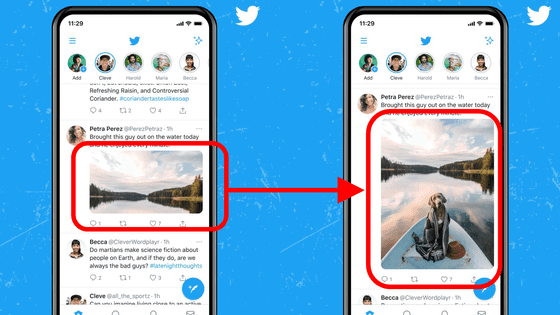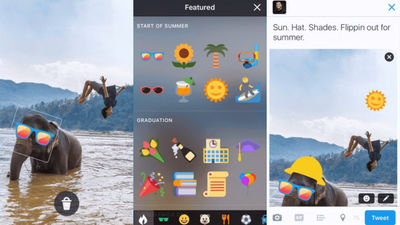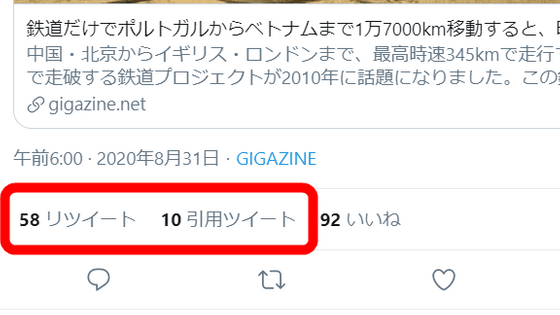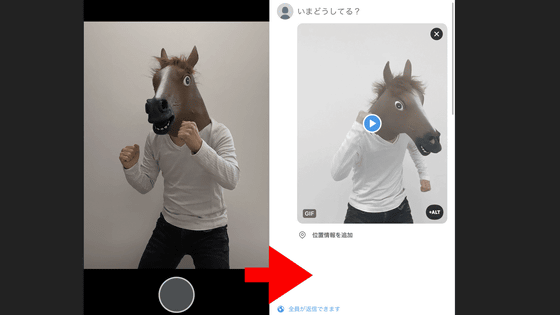A new feature will be added to Bluesky's 'Discover Feed' that allows you to customize the display content to your liking

Bluesky version 1.81 was released on Friday, May 10, 2024. Version 1.81 now allows you to customize the posts that appear in your Discover feed to your liking, and also adds the ability to add ALT text to GIF animations.
📢 App Version 1.81 is rolling out now (1/3)
[image or embed] — Bluesky ( @bsky.app ) May 10, 2024 at 2:54
• Major performance improvements
• GIFs now support alt-text!
• The Discover feed is piloting a 'Show more like this' and 'Show less like this' tool in post menus
'Show more' will try to find posts similar to that post and include them in your feed.
— Why ( @why.bsky.team ) May 10, 2024 at 3:23
'Show less' will have a similar but inverse effect, and adjust the weights of different types of content the feed suggests.
◆Customize the posts that appear in your Discover feed
Bluesky's Discover feed displays posts from a variety of users, regardless of whether you follow them or not. A new feature has been added to the Discover feed that allows you to customize the content displayed by indicating whether you like or dislike this post.
For the iOS version of Bluesky, here's how to indicate whether you like or dislike a post: First, tap the menu button displayed in the bottom right of the post in your Discover feed.

Tapping 'Show more like this' will show more posts similar to the one in your Discover feed, while tapping 'Show less like this' will show fewer similar posts.

You can also customize the content displayed in your Discover feed using the same process on the Bluesky web app.

◆Add ALT text to GIF animations
Bluesky now supports posting pre-prepared GIF animations in
To add ALT text to a GIF animation, follow these steps: First, tap the 'GIF' button at the bottom left of the screen while creating a post.
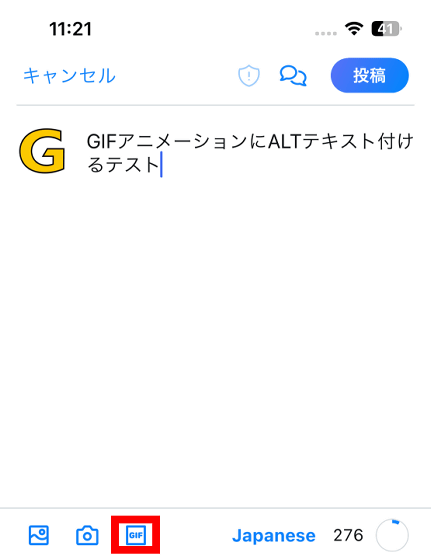
When the list of GIF animations appears, tap the one you like.
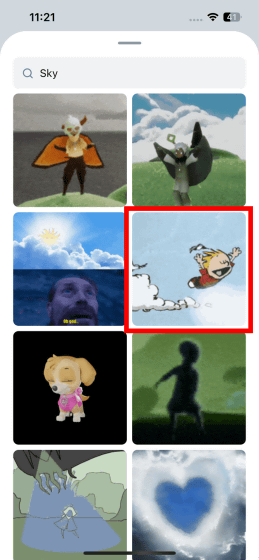
Tap the '+ALT' button that will appear in the upper left corner of the GIF animation preview.
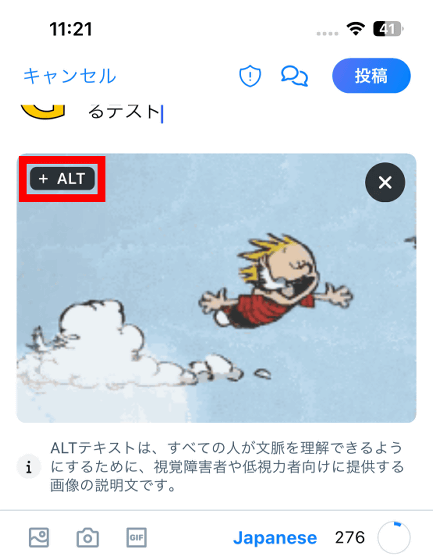
The ALT text input screen will then be displayed, so enter the text and tap 'Save.'
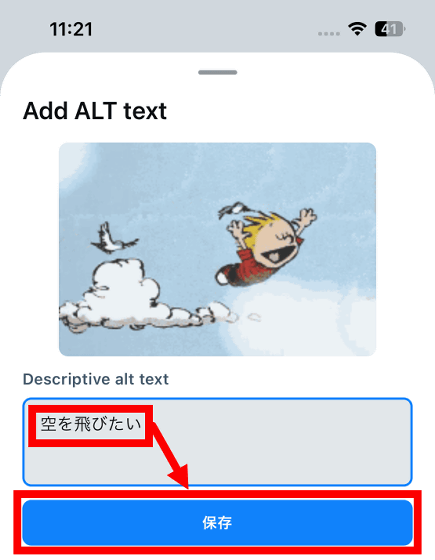
Tap 'Post.'

You have now posted a GIF animation with ALT text. To display the ALT text, tap 'ALT' in the animation.
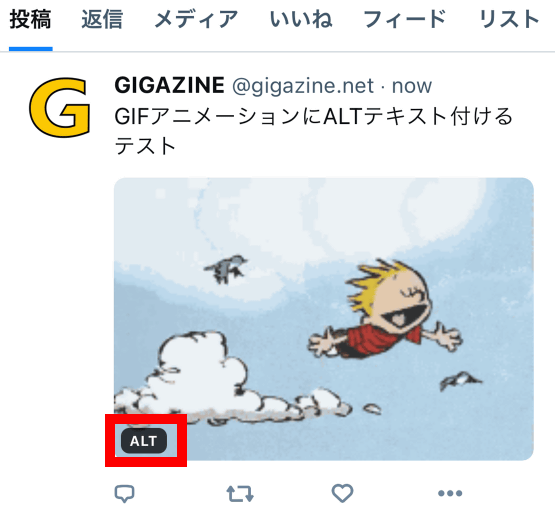
The ALT text will then be displayed at the bottom of the screen.
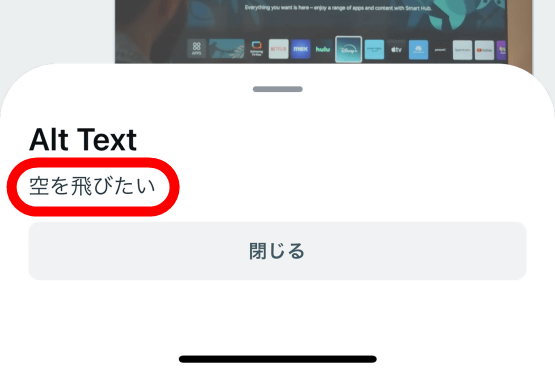
ALT text can be added and viewed using the same operations on the web app version of Bluesky.
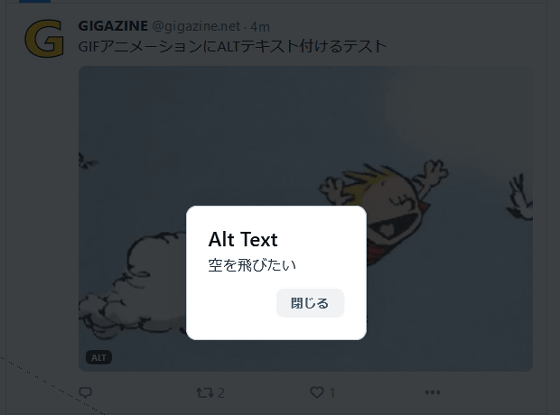
In addition, Bluesky version 1.81 also includes 'overall performance improvements' and 'fixes to issues with muting and blocking.'
Related Posts:
in Mobile, Web Service, Web Application, Posted by log1o_hf