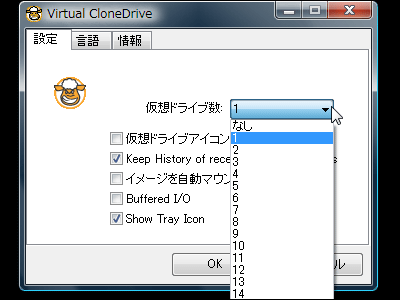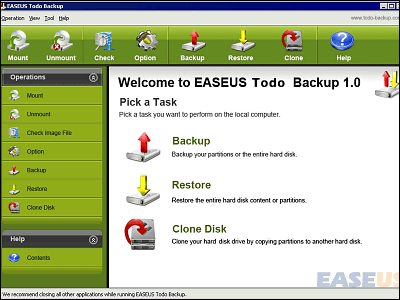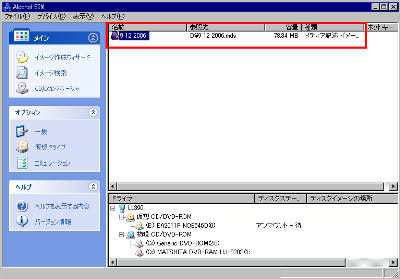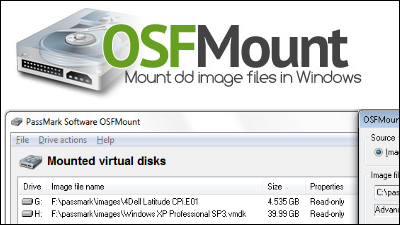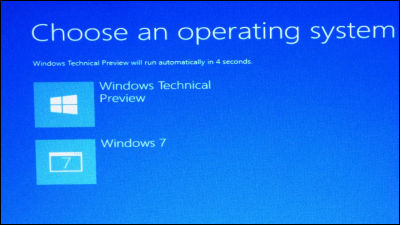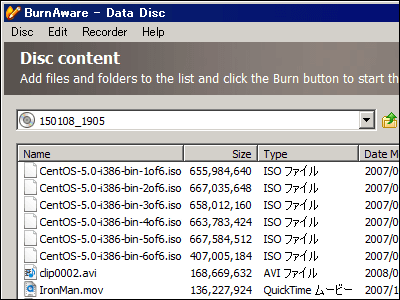Free software to create virtual CD / DVD / Blu-ray drive "Phantom CD"
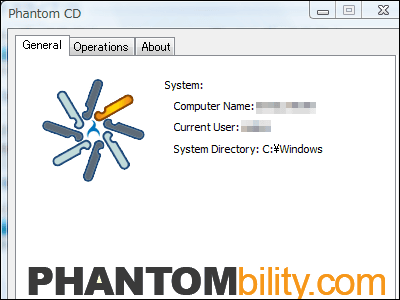
Free virtual CD / DVD / Blu-ray drive software that works on 32 bit version of Windows XP / Vista / Server 2003,Phantom CD"is.
It is possible to mount common ISO images and BIN / CUE files, and although I actually tried it, the behavior is stable and stable.
So, downloading and installing, the actual usage is as follows.
Virtual CD / DVD emulator - Phantom CD let you mount ISO as a virtual CD - ROM / DVD - ROM
Download from the following page.
Virtual CD / DVD / Blu-ray emulator, Phantom CD free download
Click to download
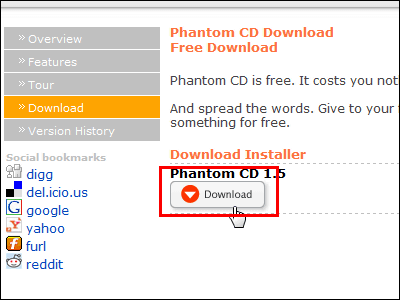
Run the downloaded installer
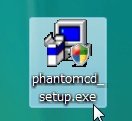
Click "Next"
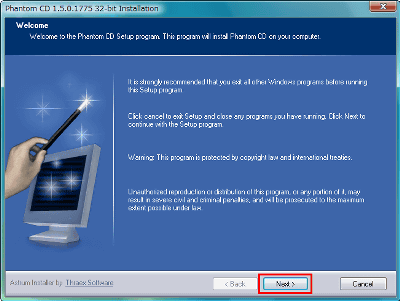
Please check and click "Next"
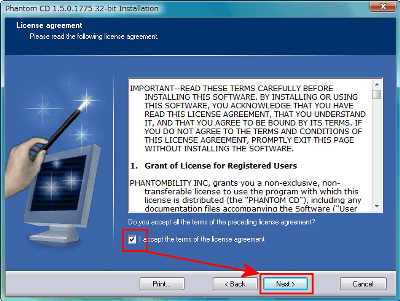
Click "Next"

Click "Next"

Click "Install"

In the case of Vista, since such a window appears, click on the lower side

Click "Finish" to restart Windows

After restarting, virtual CD / DVD / Blu-ray drive will be added like this

To load virtual CD image file, right click on the drive and select "Mount". To remove, select "Eject" OK, and select Mount Mount Image to mount the last mounted image again.

Then just select the file you want to mount from here.

To change the drive letter of the virtual drive ("E" or "G" when it is like E drive or G drive), right click on My Computer (computer for Vista) on the desktop , Click "Manage"

Select "Disk Management" in "Storage Area", select by clicking on the virtual drive you want to change. Right click and click "Change drive letter and path".

Click "Change"

Then just select the letters you like from here and restart Windows.

Related Posts: