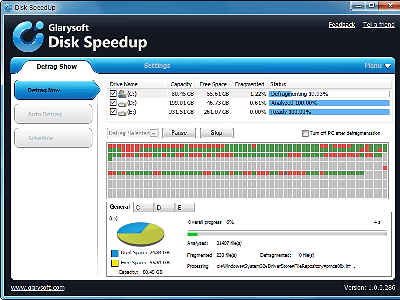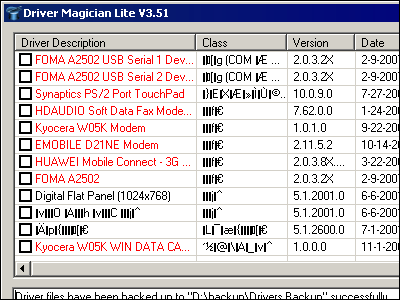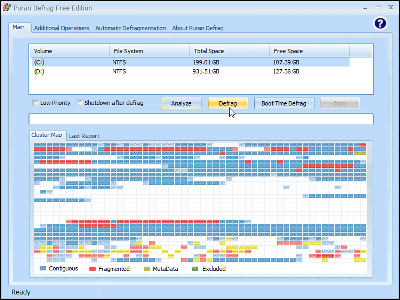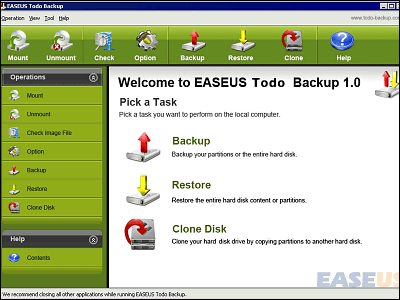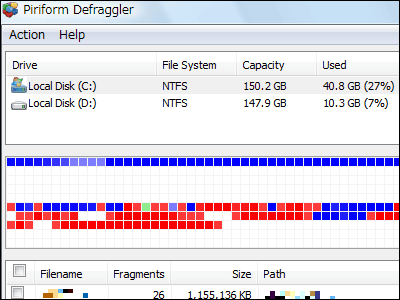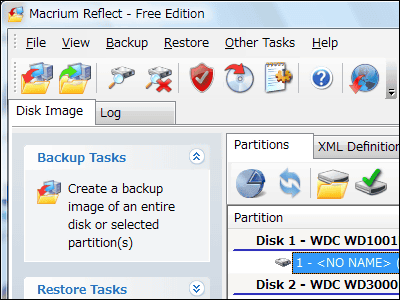Free software defragmenting the registry "Auslogics Registry Defrag"
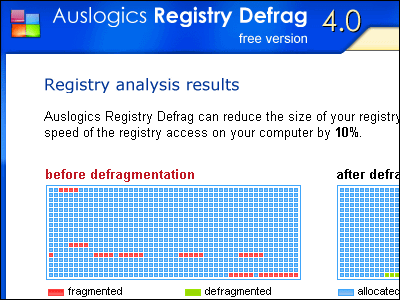
Registry is basically a database that centralizes various settings such as Windows. If you have launched more than one software that uses the registry, you will frequently access this registry.
So, while using this registry there is a useless part, fragmenting or enlarging. Then, in the case of software that uses the registry as described above, its execution speed will be affected and overall speed will be slow.
This is the reason for defragmenting the registry, but normal defragmentation software can not solve this problem. That's why I use free registry defragmentation software "Auslogics Registry Defrag". It corresponds to Windows XP / Vista / 2000/2003.
So I actually tried using it.
First download the main body from the following.
Registry Defrag - Reclaim the Speed of Your Registry
http://www.auslogics.com/registry-defrag/index.php
Auslogics Registry Defrag - Reviews and free downloads at Download.com
Click on it to download it

Click "Next"

Click "Next"

Click "Next"

Click "Finish". Installation is complete with this. It starts up automatically.
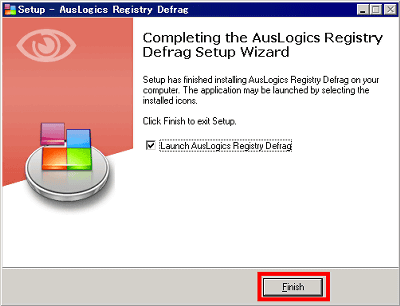
When starting up, I will terminate all software except this software as much as possible. Then click "Next".
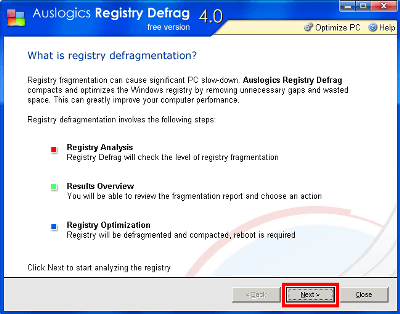
When you click "OK", the registry analysis starts. If there is software that accesses the registry, analysis will not work, so if you have another software that is running in advance, just let it end just in case.
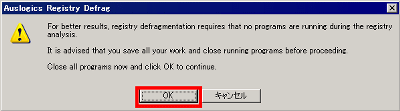
Analysis in progress ... It will take about 1 minute.
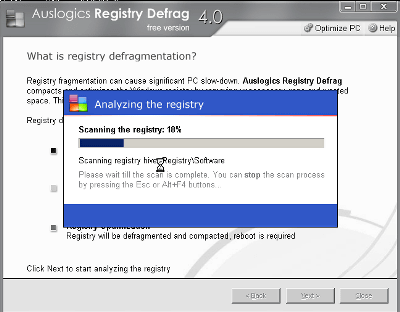
End of analysis. Defragmenting the registry will show you how much you can diet the registry that grew bloated. In this case, since the size seems to be about 5% smaller, click "Next".
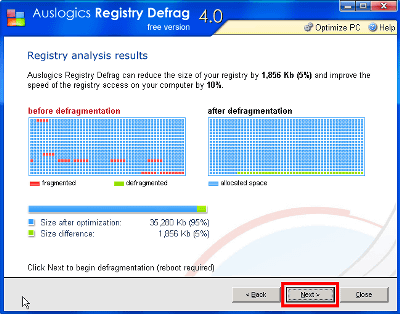
If you click "Yes", Windows restarts.
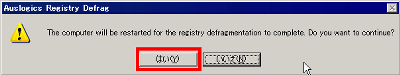
After rebooting, it will show how much you speed up by eliminating the enlargement. Apparently it seems that speed has improved by about 10%. Click "Display Report" to see more detailed reports.
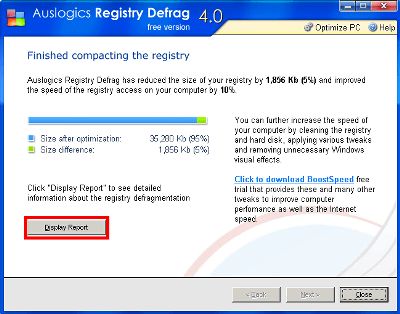
It is almost like this. You can see which part of the registry was cut.
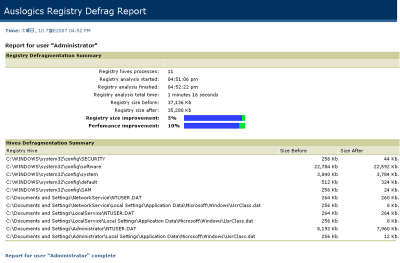
Furthermore, since the Windows will not start up if the registry is broken, it is more safe to go back after taking backups just in case. Registry backup is easy if you use the following free software "ERUNT". There is Japanese patch.
ERUNT and NTREGOPT
Japanese Patch - Valhalla
The usage is detailed below.
Automatic backup of Windows XP with ERUNT
Related Posts: