A live review of the smartphone 'Xiaomi 14 Ultra' that has a Leica lens and a large sensor and has shooting performance comparable to that of a high-end digital camera, taking photos and thoroughly verifying the camera performance

The smartphone '
Xiaomi 14 Ultra | Xiaomi Global
https://www.mi.com/global/product/xiaomi-14-ultra/
The Xiaomi 14 Ultra is a high-performance smartphone equipped with Snapdragon 8 Gen 3 and a large-capacity battery. A particularly notable feature is the Leica-branded quad camera, with a large 1-inch sensor on the main camera. In addition, by attaching a separately sold camera grip, it is possible to add a physical shutter button, custom dials, etc. Details of the appearance of the Xiaomi 14 Ultra and the camera grip are summarized in the following article. This time, we will actually use the camera function of the Xiaomi 14 Ultra and examine the still image shooting performance in detail.
A thorough look at the appearance of the 'Xiaomi 14 Ultra' that challenges the limits of smartphone cameras with a Leica-branded quad camera and dedicated grip - GIGAZINE

·table of contents
◆0: Introduction
◆1: Check the performance of optical zoom and up to 120x digital zoom
◆2: Check out the difference between the selectable photo styles 'Leica Vibrant' and 'Leica Authentic'
◆3: Close-up shots taken in macro mode
◆4: Depth of field can be adjusted with physical aperture blades
◆5: The optional camera grip greatly improves the shooting experience
◆0: Introduction
Unless otherwise noted, the sample photos were taken with the Xiaomi 14 Ultra and all settings such as shutter speed, aperture, ISO, and white balance were adjusted automatically. In addition, the sample photos have not been edited except for reducing the size, and you can click on each image to view the original image before it was reduced in size.
◆1: Check the performance of optical zoom and up to 120x digital zoom
The Xiaomi 14 Ultra is equipped with a 12mm ultra-wide-angle camera (35mm equivalent), a 23mm main camera, a 75mm telephoto camera, and a 120mm super telephoto camera.

The Xiaomi 14 Ultra's camera app has zoom buttons for 0.5x, 1x, 2x, 3.2x, and 5x, and you can change the zoom factor by tapping each factor.
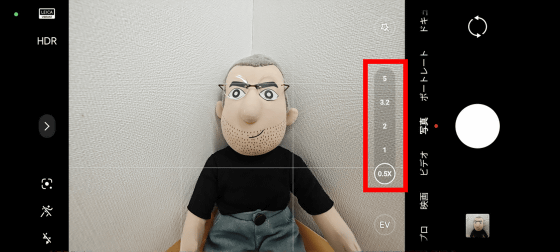
In addition, swiping the zoom button will reveal a zoom dial, allowing digital zoom up to 120x. The 0.5x, 1x, 3.2x, and 5x sections of the dial are marked with the focal lengths of the corresponding cameras, so you can see which camera is used at which magnification.
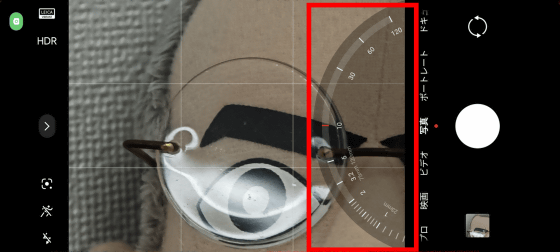
Below are photos taken from the same location in the same direction while changing the zoom ratio. First, at a zoom ratio of 0.5x, you can take a photo using an ultra-wide-angle camera with a focal length of 12mm.

At 1x, the main camera shoots with a focal length of 23mm.

The 2x zoom is the digital zoom of the main camera.

With a zoom ratio of 3.2x, you can take pictures with a telephoto camera with a focal length of 75mm.

The 5x zoom ratio was taken with a super telephoto camera with a focal length of 120mm. This is the maximum optical zoom of the Xiaomi 14 Ultra, and zoom ratios greater than 5x are achieved through digital zoom.

This is what it looks like when zoomed in to 10x. The image is rougher when displayed at actual size, but the quality is good enough for posting on social media or a blog.

Below is a photo taken at the maximum magnification of 120x. As expected, when zoomed in to 120x, the image looks like a coloring book, but you can see that the railing of the bridge is in the picture. In addition, the Exif information shows that the focal length was recorded as 2880mm.

The main camera, telephoto camera, and super telephoto camera are equipped with optical image stabilization, so you can take pictures with reduced blur even if you hold the camera with one hand. This means you can take pictures of unexpected shutter opportunities that occur in daily life, such as taking a quick shot from a distance to prevent your cat from escaping.

◆2: Check out the difference between the selectable photo styles 'Leica Vibrant' and 'Leica Authentic'
The Xiaomi 14 Ultra's camera app comes with two photo styles, 'Leica Vibrant' and 'Leica Authentic,' and you can switch between them by tapping the button in the upper left corner of the camera app screen.
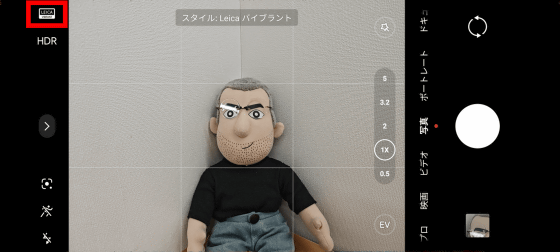
When I asked the person in charge, I was told that 'Leica Vibrant' 'incorporates the strengths of smartphones (Xiaomi) and cameras (Leica) to express vivid colors without going overboard,' while 'Leica Authentic' 'expresses natural colors while reproducing the three-dimensionality and depth of photos through the contrast of light and shadow.' To actually check the difference between the two, I took photos of the same subject in both photo styles.
First, I took photos of the cherry blossoms on the ground with the Leica Vibrant.

Below is a photo taken with the same composition after switching to 'Leica Authentic'. Comparing the two, 'Leica Vibrant' has a 'highly saturated depiction' that is often used in recent smartphones, while 'Leica Authentic' has 'strong vignetting and subdued saturation'.

I took this photo looking up at the stairs from the bottom. The Leica Vibrant makes the image brighter overall.

This is what it looks like with the Leica Authentic. You can see that the vignetting is quite strong. The cold feel of the concrete is expressed, and the result is more like a work of art than a record photo.

'Leica Vibrant'

'Leica Authentic'

'Leica Vibrant'

'Leica Authentic'

'Leica Vibrant'

'Leica Authentic'

'Leica Vibrant'

'Leica Authentic'

After shooting various subjects, I found that the Leica Vibrant captured the whole image brightly and clearly, while the Leica Authentic captured the center part more prominently due to vignetting. By using the two photo styles, you can enjoy a variety of finishes, and the depiction can be very different depending on the subject, which is an appealing feature.
I was curious to see what would happen if I photographed food, so I took a photo of a large serving of

In the case of the Leica Authentic, the characteristic of the center being brighter helps to depict the green onions and egg yolks brightly.

I took this photo of the dal bhat at

With the Leica Authentic, the edges become even darker.

The Xiaomi 14 Ultra was basically able to depict colors close to those seen with the naked eye without any settings, but when I was taking photos at a restaurant, I encountered a situation where the white balance was not correct. For example, the photo below is of a 'stir-fried liver on a deep orange plate' taken with a 'Leica Vibrant,' but the plate turned out to be a lighter color than it actually was.

The color of the plate was slightly darker in the 'Leica Authentic,' but the actual color was much darker. I have photographed this plate many times, and some cameras and smartphones can be fully automatic and can depict colors close to those seen with the naked eye, so it is not a 'plate that cannot depict colors correctly at all.' The Xiaomi 14 Ultra can record colors close to those seen with the naked eye in most situations, but it seems that it may not be able to record the correct color when conditions such as 'low light indoors' and 'dark objects in the frame' overlap.

◆3: Close-up shots taken in macro mode
The Xiaomi 14 Ultra is equipped with a macro mode that allows you to get close to the subject and take a picture. There is no need to do anything special to enter macro mode; if you approach the subject with the camera app running, it will automatically switch to macro mode. When in macro mode, a red mark (red frame) will appear at the bottom center of the screen.
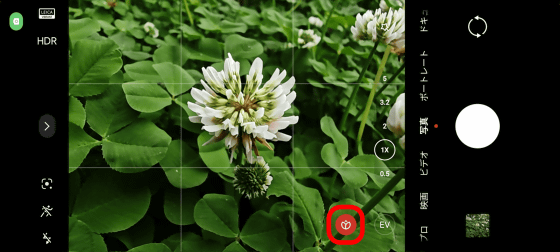
I tried taking a photo of a flower in macro mode. Here's what it looked like with the Leica Vibrant.

This is what it looks like with the Leica Authentic. In macro photography, there are many scenes where you want to draw attention to the center of the screen, so it seems to work well with the Leica Authentic, which darkens the periphery and brightens the center.

◆4: Depth of field can be adjusted with physical aperture blades
The main camera of the Xiaomi 14 Ultra is equipped with physical aperture blades, allowing you to adjust the aperture value (F-stop).

The aperture can be adjusted to four levels: 'F1.63', 'F2.0', 'F2.8', and 'F4.0', or automatically adjusted in 'AUTO'. The aperture is set to AUTO by default.
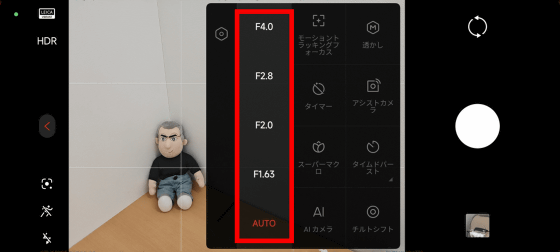
If you play the movie below, you can see how the aperture blades of the main camera move when you switch the aperture value.
By changing the aperture value, you can adjust the depth of field (the range in focus). For example, if you set the aperture value to 'F1.63' and focus on the figure in the center, you can take a picture while blurring the figures in the foreground and background.

By switching the aperture to 'F4.0', the blur of the figures in the foreground and background became less noticeable.

◆5: The optional camera grip greatly improves the shooting experience
The camera function of the Xiaomi 14 Ultra can be fully utilized even in the standard setting.

In addition, you can greatly improve the operability of the camera by attaching the dedicated camera grip and cover included in the separately sold 'Xiaomi 14 Ultra Photography Kit.'

This is what it looks like with the camera grip and cover attached.

The camera grip features a record button, shutter button, customizable lever, and customizable dial.

The shutter button supports focusing by pressing it halfway, so you can focus and take the picture with just one button, just like with a digital camera.
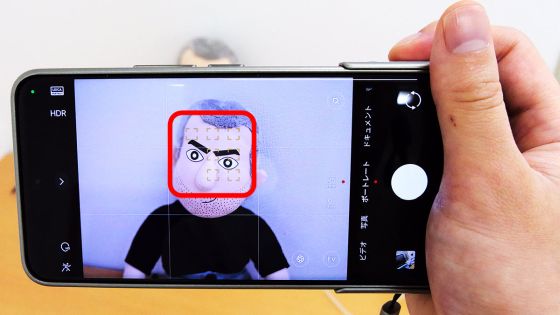
You can also customize the settings so that the camera will launch instantly by pressing and holding the shutter button even when the screen is off or another app is open.
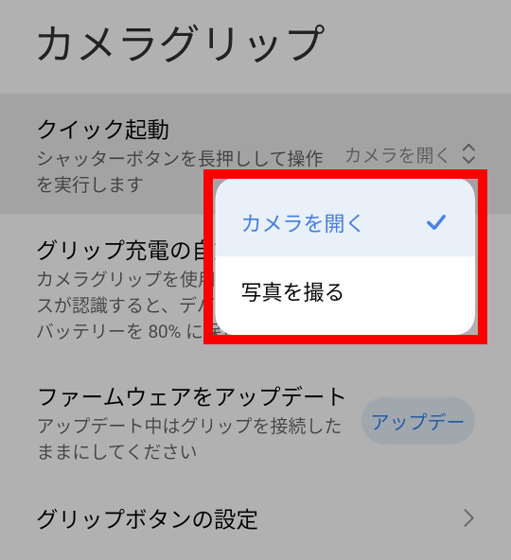
In addition, you can assign adjustments to the customizable dials, such as exposure (EV), aperture value, shutter speed, ISO, etc. This allows you to achieve a digital camera-style shooting flow, where you adjust the aperture with the dial, focus, and shoot.
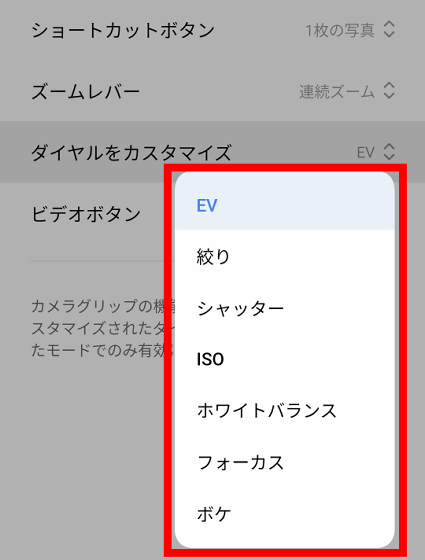
Xiaomi's attention to detail in the camera grip is also reflected in the UI of the camera app. First of all, when the camera grip is removed, the home button and back button are displayed on the right edge even when the device is held sideways.

When you attach the camera grip, the home button and back button are hidden.

This means that even if you grab the grip tightly and your thumb touches the screen, the buttons will not be accidentally pressed. Even with the camera grip attached, you can swipe from the right edge of the screen to the left to display various buttons.

The Xiaomi 14 Ultra has a high-performance camera even without a camera grip, but attaching a camera grip improves operability dramatically and allows you to use it like a digital camera. For this reason, if you want to enjoy the Xiaomi 14 as a camera, we recommend that you also get the Xiaomi 14 Ultra Photography Kit.
◆ Forum is currently open
A forum related to this article has been set up on the official GIGAZINE Discord server . Anyone can post freely, so please feel free to comment! If you do not have a Discord account, please refer to the account creation procedure article to create an account!
• Discord | 'How many cameras does your smartphone have?' | GIGAZINE
https://discord.com/channels/1037961069903216680/1238058050036699156
Related Posts:





