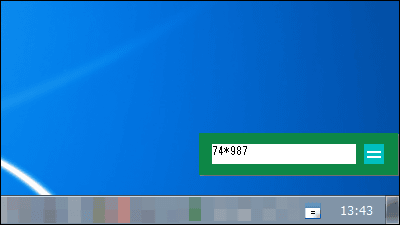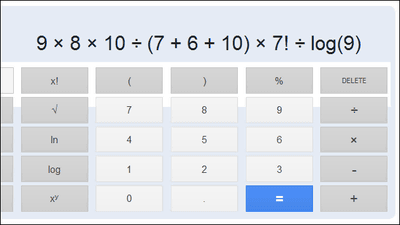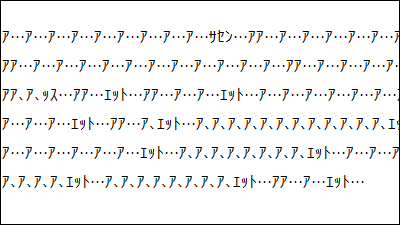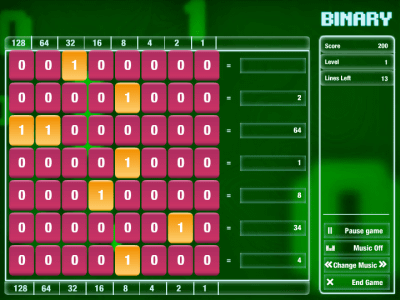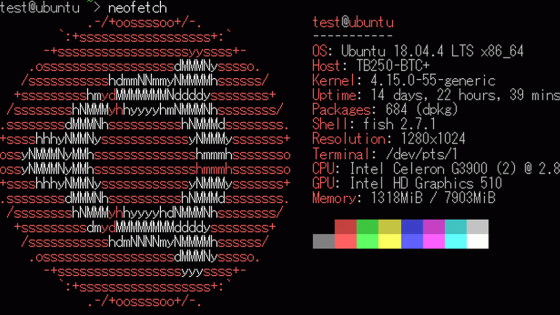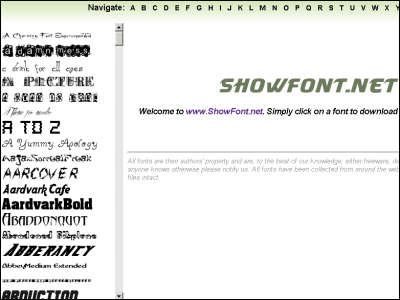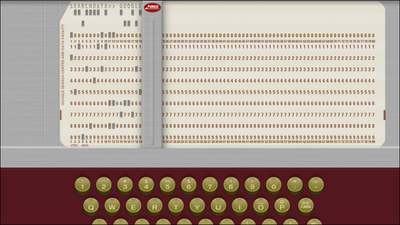Calctus app 'Calctus' review that can be used crisply with just a keyboard, complicated calculations using variables are also possible
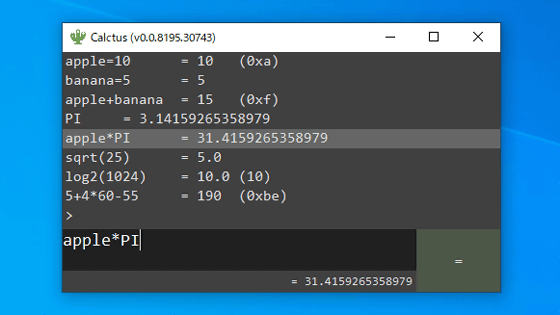
The calculator app is installed as standard on Windows, but the standard calculator app is optimized for mouse and touch operations, and is not suitable for situations where you want to keep your hands on the keyboard. With the calculator application ' Calctus ' developed by Mr.
GitHub --shapoco / calctus
https://github.com/shapoco/calctus
The development version of Calctus is available on GitHub, so go to the distribution page and click 'Assets'.
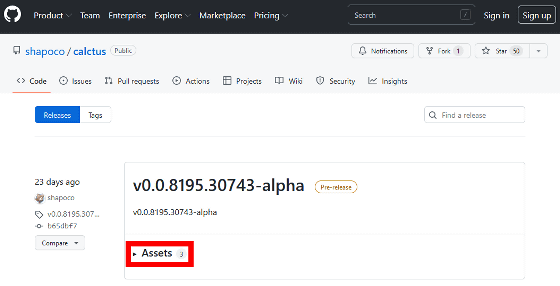
Then click to download the ZIP file named 'calctus- [version number] .zip'. This time, I downloaded 'calctus-v0.0.8195.30743-alpha.zip'.
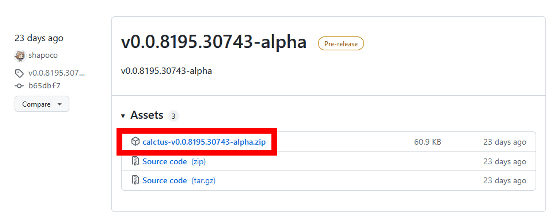
Unzip the downloaded file using standard Windows functions or a decompression application such as '
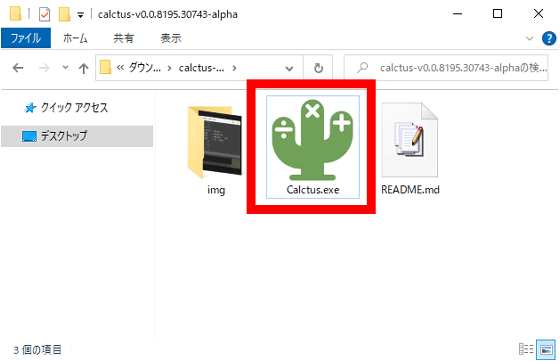
Calctus looks like this. It is a very simple screen with no menus or keypads.
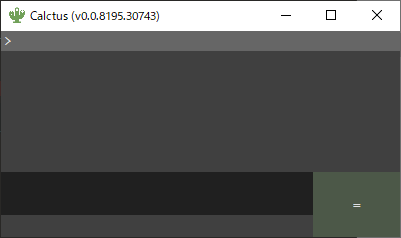
When you enter a formula in the input field at the bottom of the screen, the calculation result will be displayed at the bottom right of the screen.
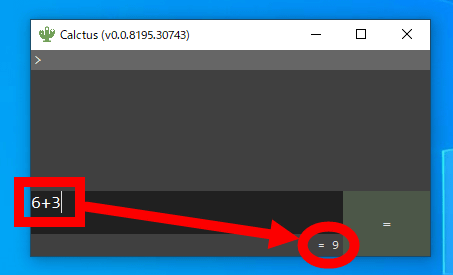
Press the Enter key or click '=' at the bottom right of the screen to display the formula and calculation result at the top of the screen. At this time, the calculation result remains in the input field, so the calculation that reuses the calculation result can be performed smoothly.
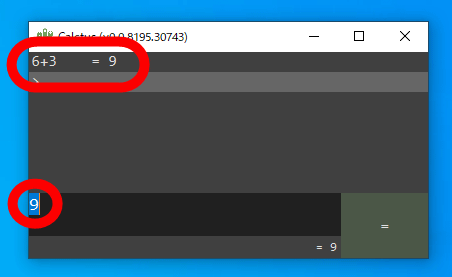
Addition / subtraction / multiplication / division is performed with '+', '-', '*' and '/' respectively.
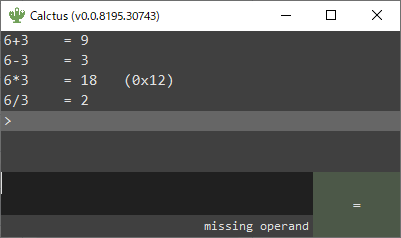
If you want to modify the formula after executing the calculation, select the modified formula with the '↑' and '↓' keys on the keyboard and display the formula in the input field ....
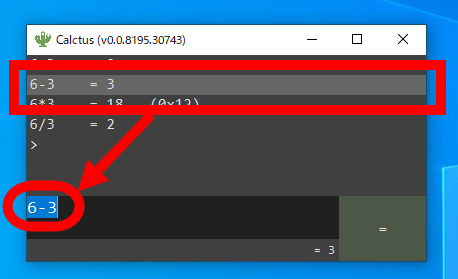
If you re-enter the formula, the corrected calculation result will be displayed.
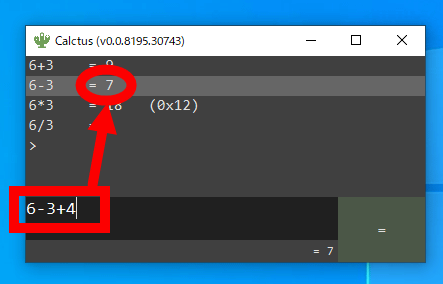
If you want to copy the calculation result to the clipboard, double-click the calculation result at the bottom right of the screen.
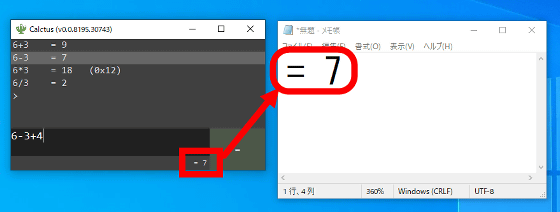
Use 'sqrt (number)' to find the square root, 'log2 (number)' to find the binary logarithm, and 'sin (number)', 'cos (number)', and 'tan (number)' to find the trigonometric function value. Advanced calculations such as displaying are also possible.
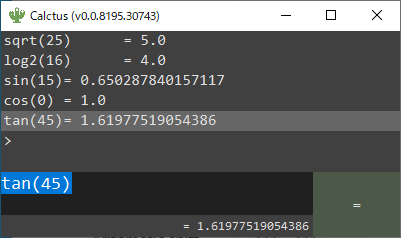
You can also calculate using variables such as 'substitute 2 for x' with 'x = 2'. Of course, addition and subtraction between variables are also possible.
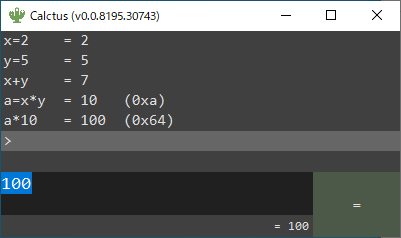
The variable name can be a character string other than one character, such as 'apple' or 'banana'.
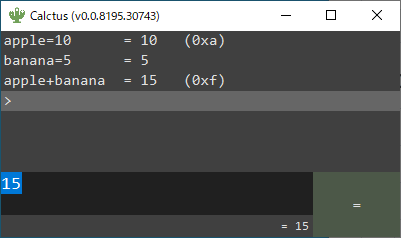
Calctus also has strings that are pre-assigned with some numbers, such as 'PI' for pi and 'E' for the base of the natural logarithm (Napier's number).
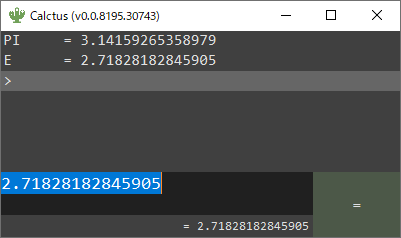
In addition, Calctus has several functions that may be useful for programming and mathematical processing, such as the function to handle hexadecimal numbers by placing '0x' at the beginning.
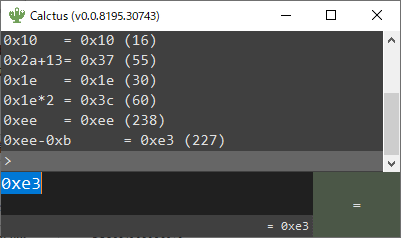
The source code of Calctus is published on GitHub .
Related Posts: