Summary of how to use 'Blood Oxygen Wellness App' that can measure blood oxygen concentration with 'Apple Watch Series 6'

The ' Blood Oxygen Wellness App ' has appeared as a feature of the ' Apple Watch Series 6 ', the latest model of Apple Watch in 2020. Since it is a new application that can measure blood oxygen concentration by using the new sensor installed in Apple Watch Series 6, I immediately tried how to use it.
Measure the level of oxygen taken up in the blood with the Apple Watch Series 6 Blood Oxygen Wellness App-Apple Support
Apple Watch Series 6 is the only current model equipped with a blood oxygen wellness sensor. Therefore, at the time of writing the article, Series 6 is the only Apple Watch that can use the blood oxygen wellness app.
The Series 6 rear sensor (left) has an integrated blood oxygen wellness sensor, which makes it look different than the Apple Watch SE (right), which does not have a blood oxygen wellness sensor. The rear sensor of Series 6 consists of 4 LED clusters and 4 photodiodes. From this LED cluster, green and red LEDs and infrared LEDs are radiated to the blood vessels of the wrist, and the amount of reflected light is measured by the photodiode. It seems that it is a mechanism to measure the oxygen concentration in the blood by reading it.

◆ How to use the blood oxygen wellness app
That's why I will use it immediately. The Blood Oxygen Wellness App can be used with the following red and blue spinning icons.
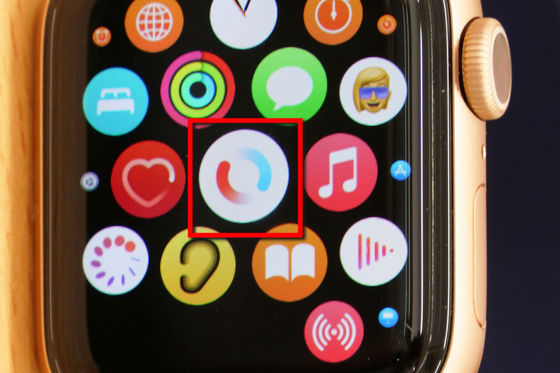
At the first startup, the hint 'To get good measurement results' is displayed. You can always check this hint from the iPhone healthcare app. Press 'Next' to proceed.
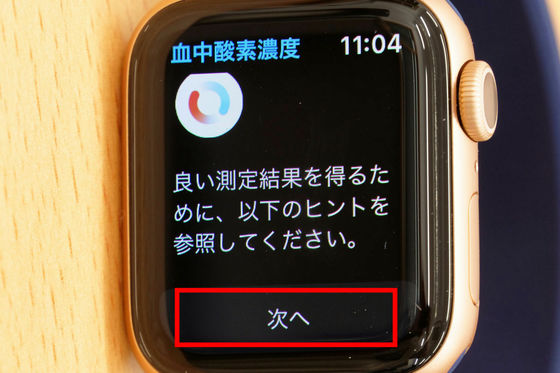
When measuring blood oxygen levels, you need to comfortably wear the band around your wrist so that your Apple Watch doesn't go too far below your wrist.

When measuring, turn the dial upward and fix it so that it does not move. 'We recommend putting your wrists on the table.'

That's why the measurement started immediately. Tap 'Start' on the screen to start measurement.

The measurement time is about 15 seconds, and the remaining time is displayed on the screen.

At the time of measurement, the rear sensor emits red and green light.

The measurement result is displayed as a percentage. However, I'm not sure if this number is good or bad, so I tapped the 'i' on the screen ...

I was able to confirm the display 'About blood oxygen concentration measurement'. On this screen, 'Blood oxygen concentration (oxygen saturation) represents the percentage of hemoglobin in red blood cells that carry oxygen. Most people have blood oxygen levels of 95-100%. Blood oxygen levels are It may fluctuate throughout the day. ”It seems that there is an abnormality when the measured value is 95% or less. However, when I immediately measured the blood oxygen concentration again, the next measured value was 97%, so it seems that there is no need to worry too much just because a value of 95% or less is obtained in one measurement. ..
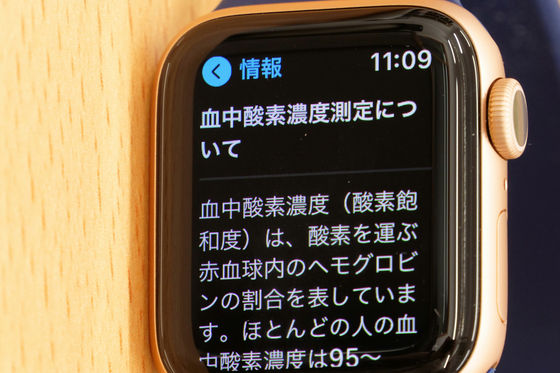
◆ How to enable blood oxygen concentration measurement
To use the blood oxygen wellness app, tap 'Enable' for blood oxygen concentration when pairing the Series 6 with your iPhone.
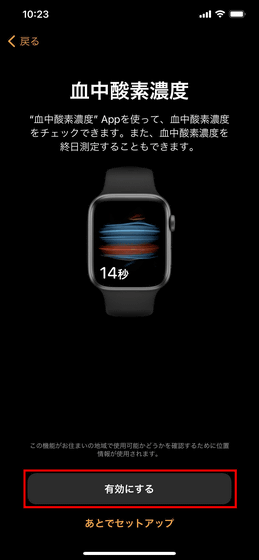
If blood oxygen concentration measurement was not enabled at the time of initial setting, the 'Watch' app ...
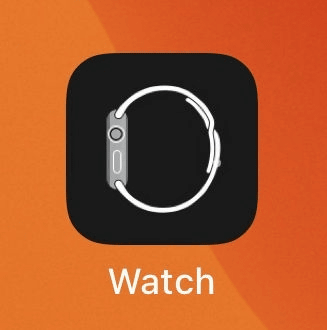
Tap 'Blood oxygen concentration'.

You can enable blood oxygen measurement from this screen.
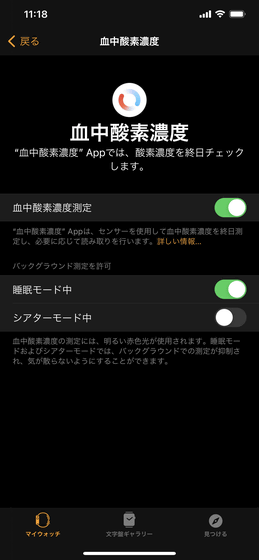
◆ How to check the measured blood oxygen concentration
You can always check the measured blood oxygen level from the paired iPhone's 'Healthcare' app.

Tap 'Vital' from 'Browse' in the healthcare app.
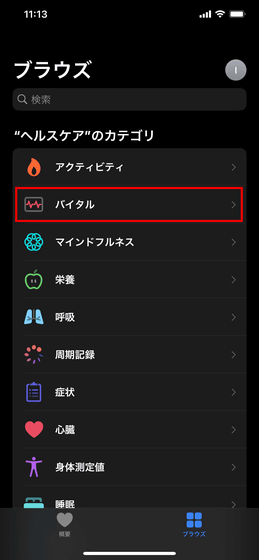
Then, the latest value of the measured blood oxygen concentration is displayed. When you tap this ...
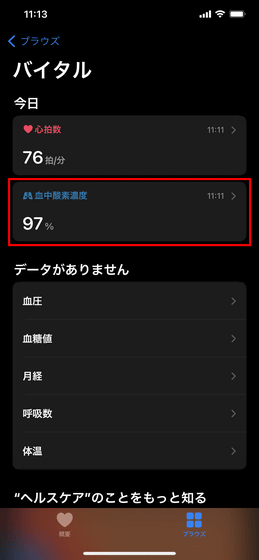
You can check the measured values in graph format by day, week, month, and year. If you tap 'Measurement method' at the bottom of the screen, you can always check the hint 'To get good measurement results'.
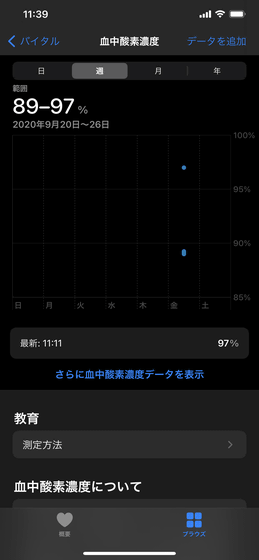
In addition, Apple Watch Series 6 will be sold from 42,800 yen excluding tax for the GPS model and 53,800 yen excluding tax for the GPS + cellular model.
Amazon | Apple-Watch Series 6 (GPS Model) -44mm Blue Aluminum Case and Deep Navy Sports Band | Home Appliances & Cameras Online Shopping
Amazon | Apple-Watch Series 6 (GPS + Cellular Model) -40mm (PRODUCT) RED Aluminum Case and (PRODUCT) RED Sports Band | Home Appliances & Cameras Online Shopping
Related Posts:







