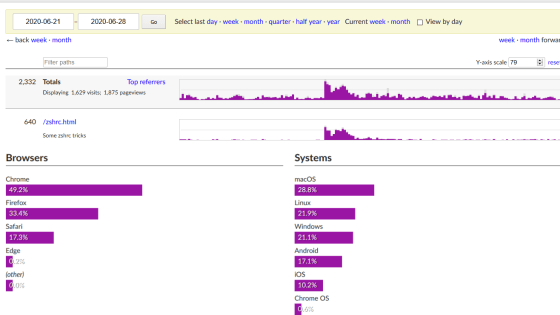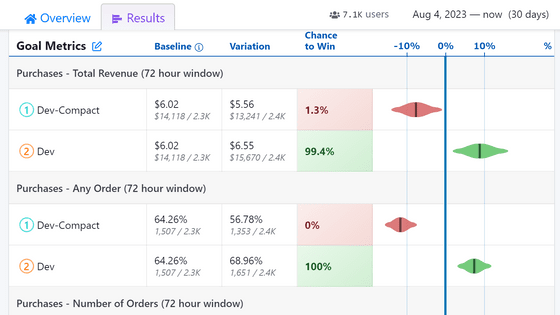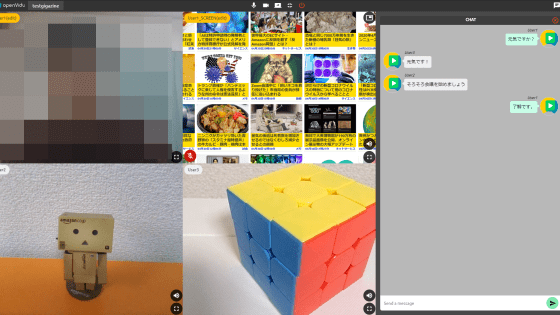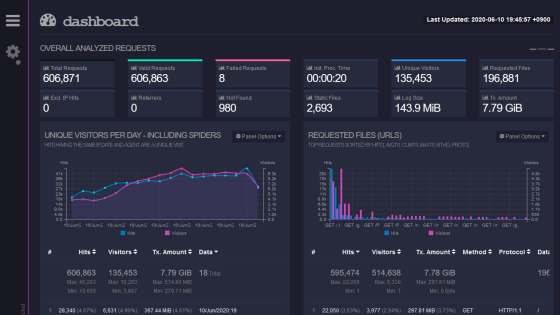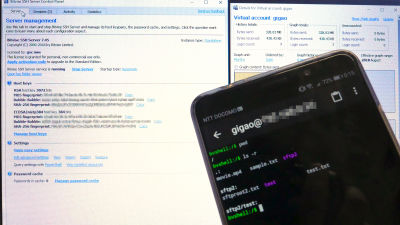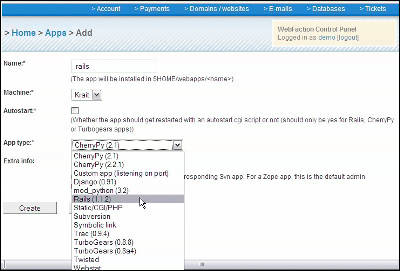Open source tool 'umami' that allows free access analysis without passing data to others
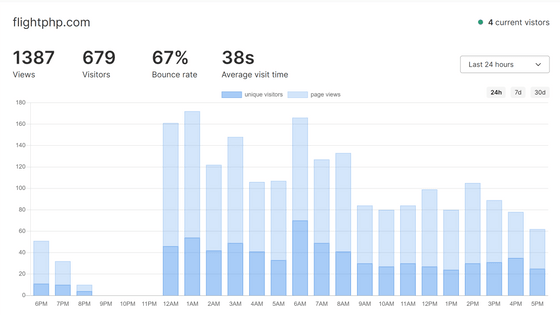
Google Analytics is often used to analyze website access, but some people may not want to give Google information about site visitors. ' Umami ' is a free open source access analysis tool that can be used as an alternative to Google Analytics.
umami
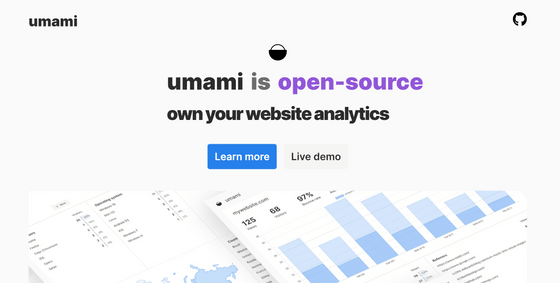
Although umami is free to use, you need to set up and operate the server yourself. According to the page that explains the installation procedure, it is OK to execute several commands from installation to launching the application. In addition, either MySQL or PostgreSQL is required as a database service.
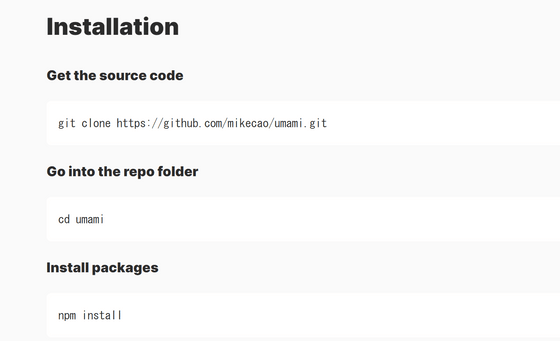
After the installation is complete, access the server from your browser and log in. The initial user name is set to 'admin' and the initial password is set to 'umami'.
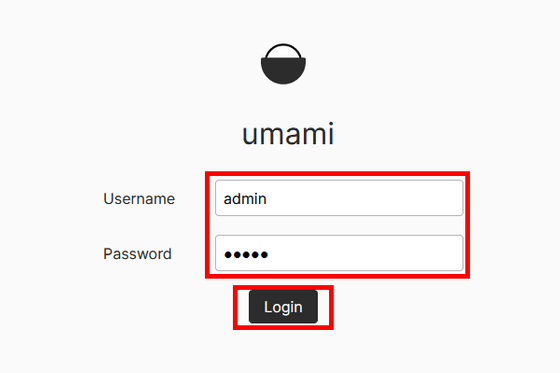
You can add a site by clicking '+ Add website' from 'Websites' in 'Settings'.
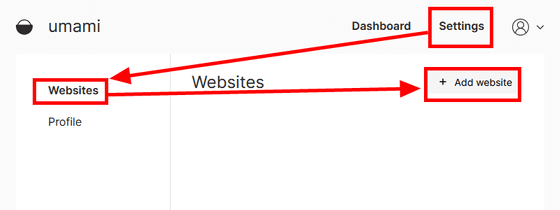
Add a name and domain and click Save. In addition, if you check 'Enable share URL' here, you can publish the report.
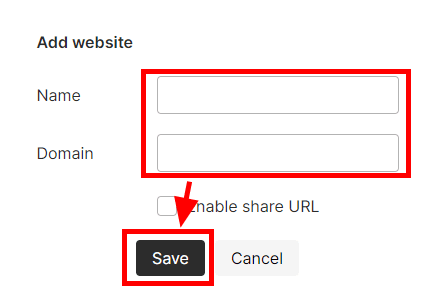
The added site will be displayed, so click the button with 'Get tracking code' and pop-up balloon.
![]()
Add this code to your site to collect the data.
◆ Live demo
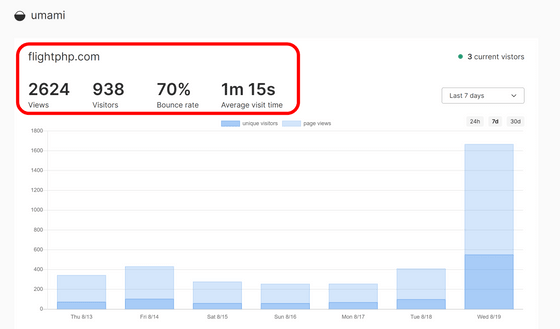
'Number of people currently accessing' is displayed in the upper right. Below that, the period of display data can be selected. Initially, the data for the past 7 days was displayed, but I will switch here to 'Last 24 hours'.
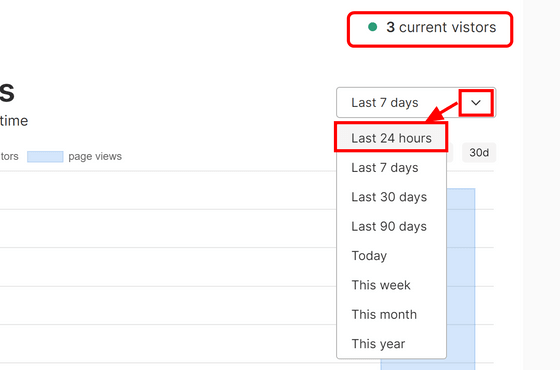
The number in the upper left has changed to the data for the last 24 hours, and the graph has also changed to display every hour.
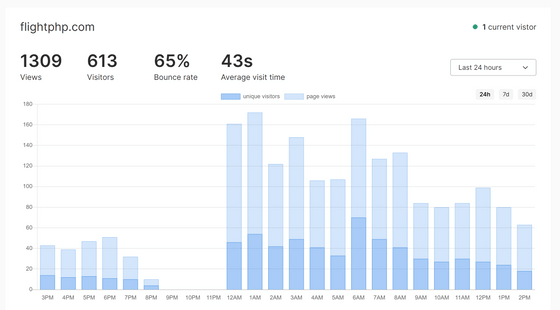
Below the graph you will see information about the pages visited and referrers.
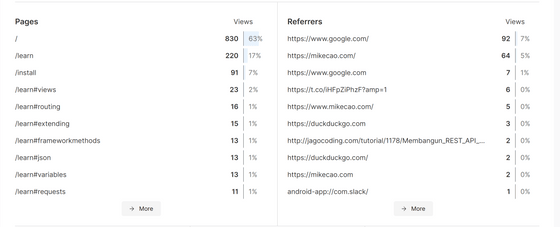
In addition, browser, OS, device information...
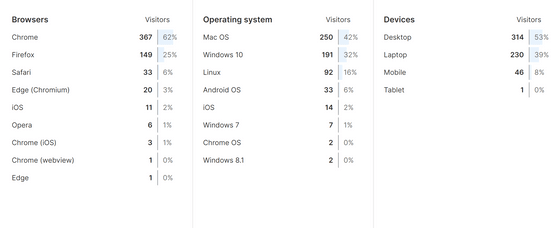
It was also analyzed from which country it was accessed. Click “More”……
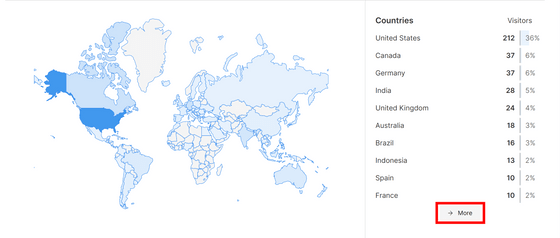
Even the small numbers that were omitted earlier were displayed in a row.
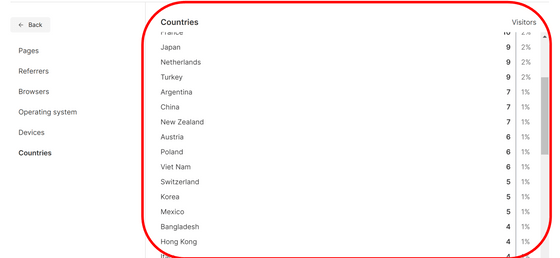
You can check detailed information about pages and referrers.
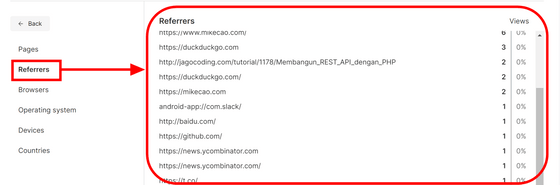
The source code of umami is published on Github, and it is available under the MIT license .
Related Posts: