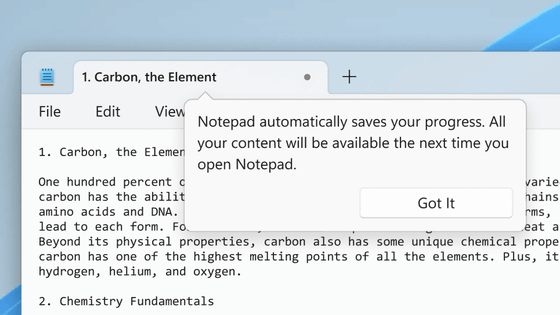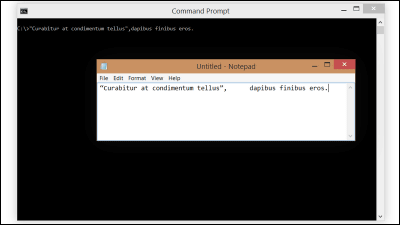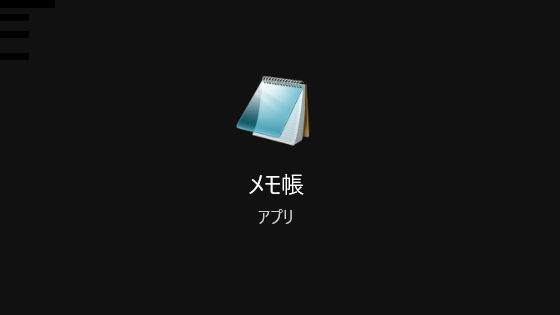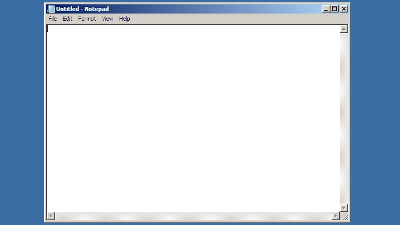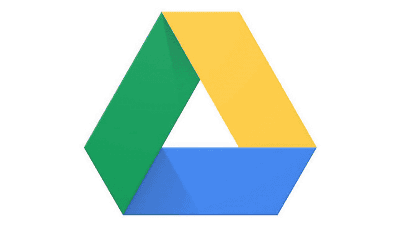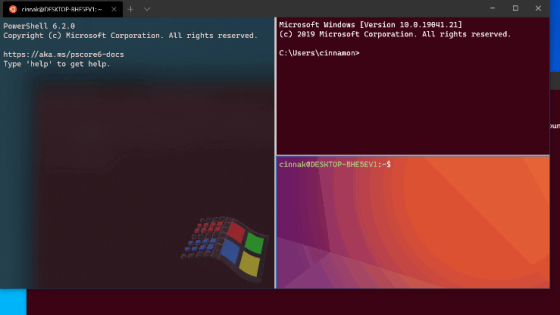'Cloud clipboard' and Windows Explorer's dark theme will be added to Windows 10
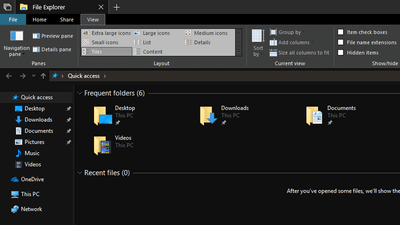
Test various functions before product versionWindows 10 Insider Preview, "Cloud Clipboard" which newly extends the clipboard function greatly, and Explorer's dark theme that there were many requests from the user was added.
Announcing Windows 10 Insider Preview Build 17666 - Windows Experience BlogWindows Experience Blog
https://blogs.windows.com/windowsexperience/2018/05/09/announcing-windows-10-insider-preview-build-17666/
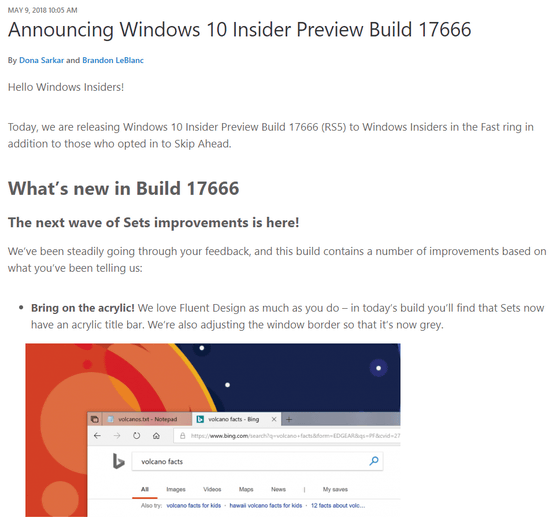
Windows 10 is getting a File Explorer dark mode and new cloud clipboard - The Verge
https://www.theverge.com/2018/5/9/17336318/microsoft-windows-10-cloud-clipboard-file-explorer-dark-mode-features
New features are added to Windows 10 Insider Preview more and more, with Build 17661 released on May 3"Notepad" corresponds to a line feed code other than WindowsDid.
Build 17666 released on May 9 also adds new features.
In "cloud clipboard", it is possible to paste cut / copied contents on another terminal. Since there is a history function, you can paste the previously copied contents again, you can also pin it, so you can always save the content you use repeatedly.

There are toggle switches of "Save multiple items" and "Sync across devices" in the setting items, so if you turn it OFF, you can have a single content in the same terminal It seems that it can also be used as a conventional clipboard to save only.

Explorer's "Dark Theme" was introduced in response to user feedback. It also applies to the context menu opened by right click and the common file dialog opened when opening and saving files.

It is said that these functions will be introduced to the product version in the second half of 2018.
Related Posts:
in Software, Posted by logc_nt