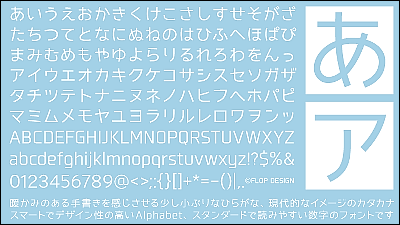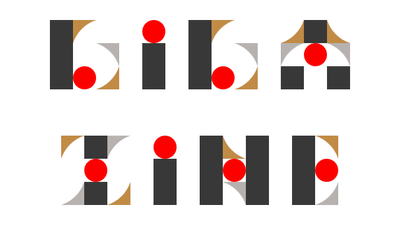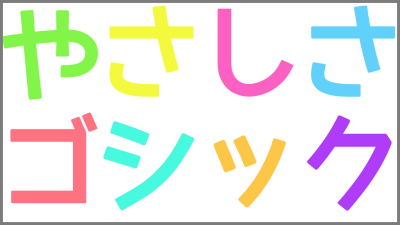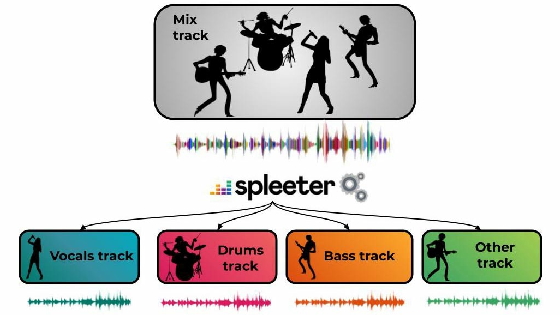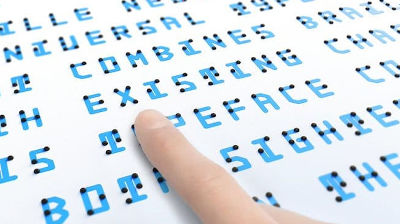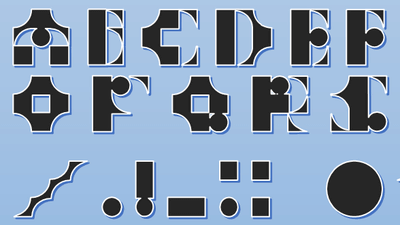"Sigene station name generator generator" which makes it easy to create your own station name tag on the browser
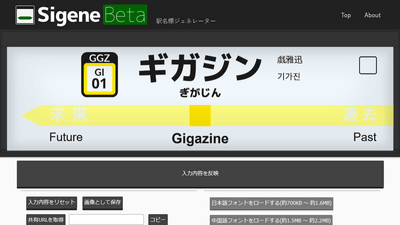
A sign posting on the station's home etc., the name of the station and the name of the next stationStation name labelIt's called. "Sigene station name generator"Is a site that allows you to make a station name label for yourself, using the station name marker used in JR East as a model. The station name created can be saved as a PNG image and can be shared with SNS etc.
Sigene station name generator
https://tr246.github.io/Sigene/index.html
When "Sigene station name name generator" is opened with web browser, the name of the station within the Yamanote line of Shinjuku station is displayed by default.

Under the station name indicator and save menu there is a setting / input field line up.

Enter the kanji representation of the station name, the hiragana notation, the English notation, and clicking "Reflect the input contents" under the station name indicator, the input contents are reflected in the station name mark at the top of the page.

In the English (alphabet) input field, you can select a special notation representing a long tone from the panel automatically displayed. As an example, in the case of the following images, it is necessary to use "Kyōgase" instead of "Kyougase" when writing Kyogase (kyougase) (pronunciation), and a macron (oka with a stick on top) on the third letter o there is. Although you can not directly enter this character with the keyboard, clicking on the input column displays a panel with special notation and you can input by clicking the corresponding character.

When you click the color part, the color palette rises and it is decided for each color of the station name band belt, each line and driving systemLine colorYou can freely set up.

By clicking on "enclosure type" of station name indicator setting, it is possible to choose the size of the station name mark from 3 types. By clicking "Lit to light", you can switch on the LED which becomes the backlight of the station name marker.

As shown in the following image, the larger the number of "enclosure type", the longer the station name mark becomes lateral,Longer station nameYou can also display it.

Switching the presence or absence of the LED name of the station name indicator looks like this.

When you click "Numbering / Four Languages Notation"Station numberingCan be switched between Chinese and Korean notation. In addition, if you turn on "right branch" "left branch" in the station name indicator setting, you can also create a station name indicator showing the branch of the route.

For example, the following image station name tags branch in 4 directions Niigata prefectureNiitsu StationWe are creating a station name label for the model

Loading Japanese fonts (M + 1p) (about 700 KB to about 1.6 MB) "directly below the station name label" Loading Chinese fonts (Noto Sans SC) (about 1.5 MB to about 2.2 MB) "" Korean If you click the button (Noto Sans KR) loading (about 1MB to about 2.1MB), the station name will be in Japanese, Chinese and Korean fonts that are actually similar to those used in JR station name markers It shows.

Once you create, you can save the station name as a png file by clicking "Save as image" under the station name marker.

Furthermore, clicking "Get shared URL" and pressing "Copy" copies the URL of the station name created, so you can share it with SNS etc. without saving the image.

Related Posts:
in Review, Web Service, Ride, Posted by log1i_yk