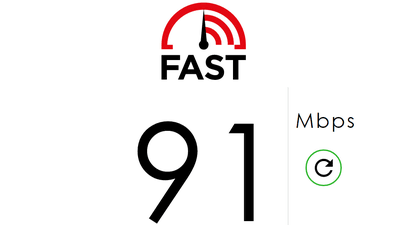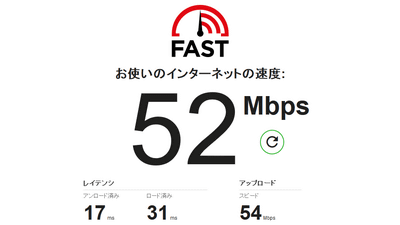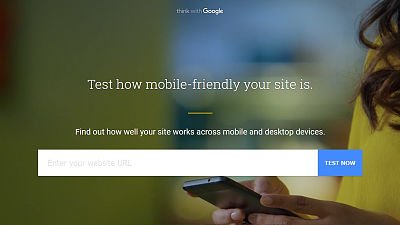"FAST Speed Test" which can easily measure the Wi-Fi speed and mobile line speed by simply launching the application

The instantaneous measurement of the Internet connection speed of the mobile terminal by just launching the application is "FAST Speed Test"is. It is possible to measure the Wi-Fi speed of the home and the speed of the mobile line in tens of seconds, and although it is a free application, no advertisement is displayed and it is a simple and easy-to-use application.
FAST Speed Test on the App Store
https://itunes.apple.com/us/app/fast-speed-test/id1133348139
FAST Speed Test - Android application on Google Play
https://play.google.com/store/apps/details?id=com.netflix.Speedtest
There are two types of "FAST Speed Test", iOS and Android version, but this time install the iOS version and try using it. Click the above URL and tap "Get".

Tap "Open" when the application installation is completed.

Then the application of FAST Speed Test will be launched. When you start the application, measurement of the line speed starts as it is, and around the icon of the red frame turn round orange.

The speed measurement is completed in several tens of seconds. When connecting to Wi - Fi in the editorial department of GIGAZINE, the internet connection speed (only downward speed displayed) was 33 Mbps.

Tap the arrow icon on the red frame ... ...

Measurement will start again.
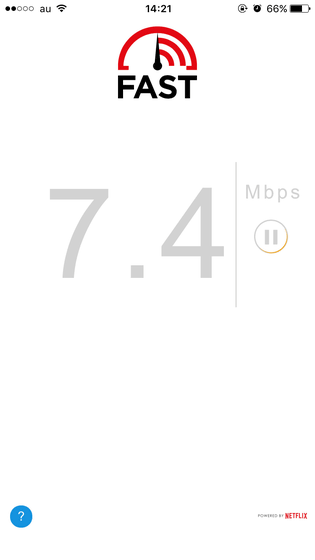
When tapping "Compare with the following: SPEEDTEST.NET" in the red frame part ... ...

Internet connection speed measurement service different from FAST Speed Test "Speedtest.net"Will open. Do you mean that if you are concerned if FAST Speed Test can measure accurate numerical values, measure it with other services as well?

Tap the "?" Icon at the bottom left of the screen ......

Information such as how FAST Speed Test measures the line speed is displayed.

The contents written on this screen are as follows.
What does Fast.com measure?
Fast.com estimates your current download speed. For major Internet services with servers all over the world, this speed measurement is possible.
Why does Fast.com estimate download speed only?
What is important when you view content on the Internet is the download speed. With Fast.com, you can measure that speed simply and quickly.
Why is there not a report on Ping, latency, jitter etc on Fast.com?
Fast.com makes it easy to estimate your ISP speed. It is not an analysis / diagnostic package application for network engineers.
How do you measure it?
Fast.com estimates the download speed by downloading multiple times from the Netflix server.
Can I use Fast.com anywhere in the world?
Fast.com is available worldwide on any device (smartphone, laptop computer, smart TV with internet function).
Why is Netflix offering Fast.com services?
I would like to offer a service to members to estimate the current ISP speed easily, quickly and without advertisement.
What should I do if the speed does not match the price?
If you believe that the speed estimated on Fast.com, or another speed test site does not match your tariff, please contact your ISP directly.
Since I measured the first time at Wi-Fi connection speed, swipe the screen upward from the bottom of the screen, display the control center and tap the Wi-Fi icon.

Check the upper left corner of the screen and check that the terminal is not connected to Wi-Fi, then tap the arrow icon to measure the speed of the mobile line.

For au's 4 G LTE line, the speed was 30 Mbps.

For NTT DoCoMo PREMIUM 4G (service area up to 225 Mbps or 187.5 Mbps at reception) line, the speed is 49 Mbps.

If you are using Wy-Mobile's 3G line with Nexus 6 ......

The speed was 6.4 Mbps.

The application "FAST Speed Test" was developed by Netflix of streaming distribution service. In order to provide Internet connection speed measurement service that Netflix members and non-Netflix members can use equally, the application "FAST Speed Test" and the net version of the application "Fast.comWe developed that it developed. The net version of Fast.com is released earlier than the application "FAST Speed Test" in May 2016 and has been used by millions of Internet users all over the world since its release.
The Netflix Tech Blog: Building fast.com
http://techblog.netflix.com/2016/08/building-fastcom.html

Related Posts: