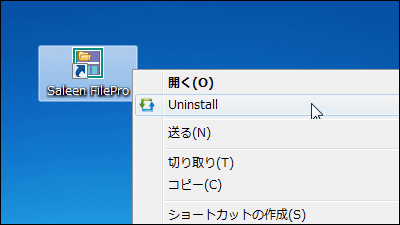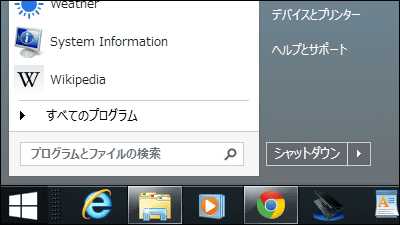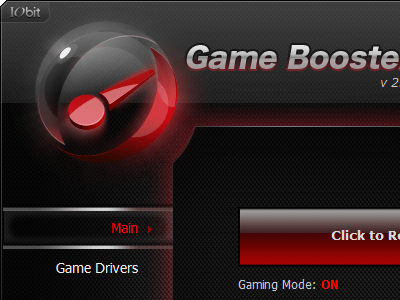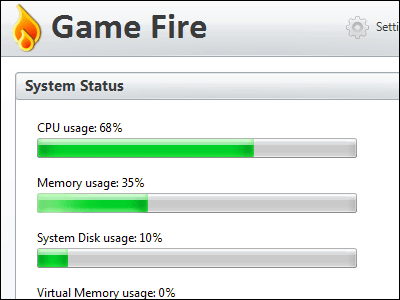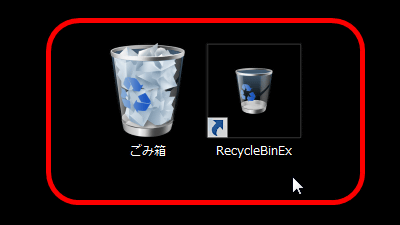"Pokki" free software that can add a new start button to Windows 8
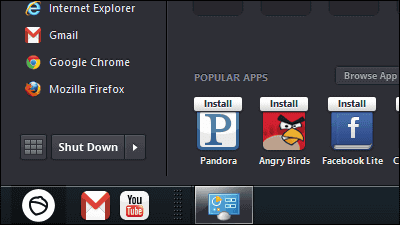
Like Windows XP · Vista · 7, if you want to use Windows 8 using the start button, free software that can add a start button to Windows 8 is "Pokki"is. After starting up Windows 8Modern UIYou can also display the desktop immediately without displaying it. It is possible to start on Windows XP · Vista · 7 · 8.
About installation and function from the following.
Pokki - Download Free Desktop Apps and Games
https://www.pokki.com/
Click "Free download" on the above site.
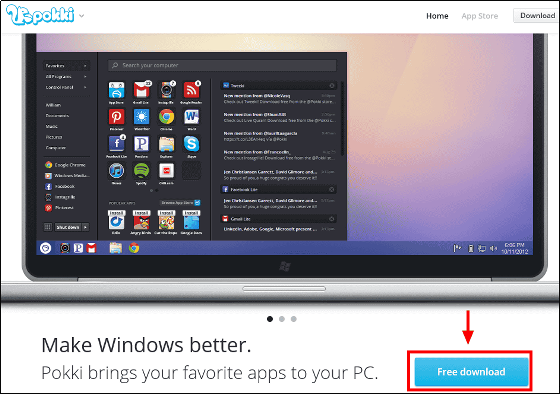
Execute the downloaded "Pokki_PokkiSetup".
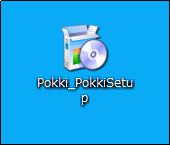
Please check and click "Install".
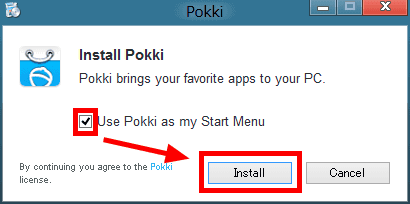
Wait for installation completion for about 20 seconds.

When installation is completed, Pokki's start button will be displayed.
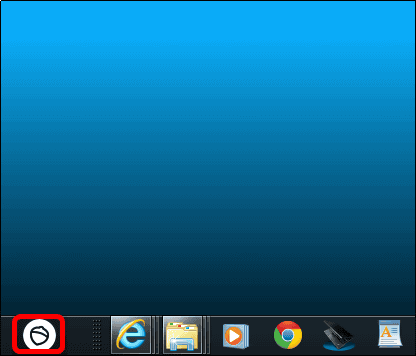
When you click the start button, such a menu will be displayed.
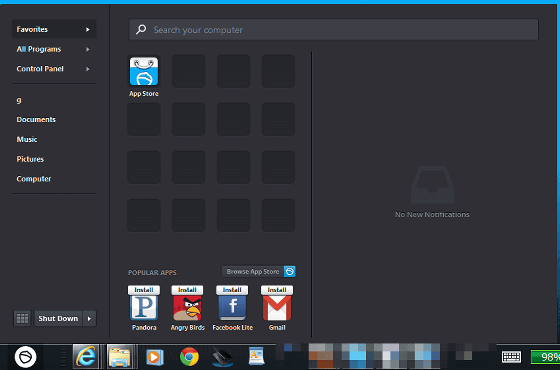
On the left side of the start menu is "All Programs".
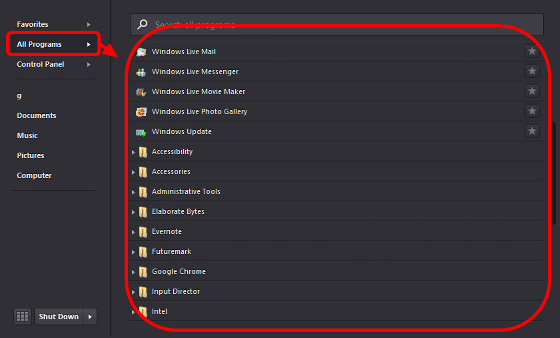
"Control Panel"
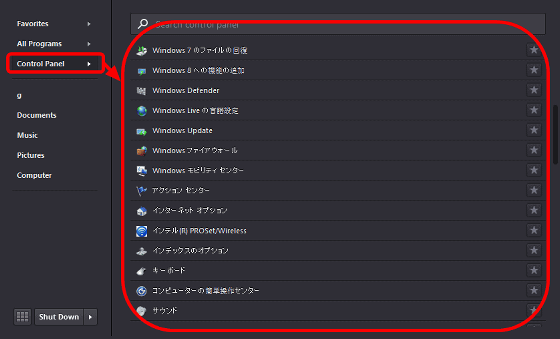
Try clicking "☆" on the right side of "Windows Firewall" on the control panel ......
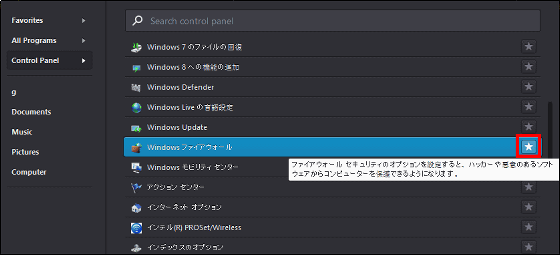
The color of ☆ turns yellow ......
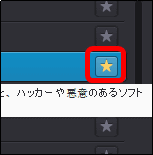
It is added to Favorites (Favorites) and it will be able to start immediately.
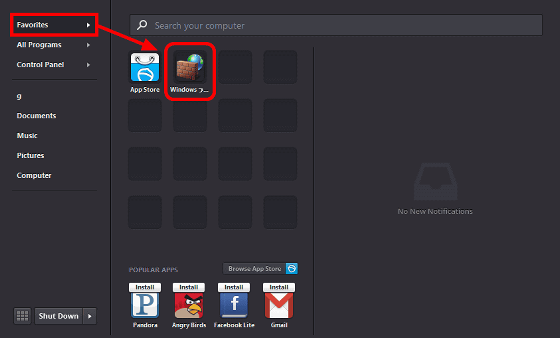
When you enter "cmd" at the start of the start menu, related programs and Web search results are displayed.
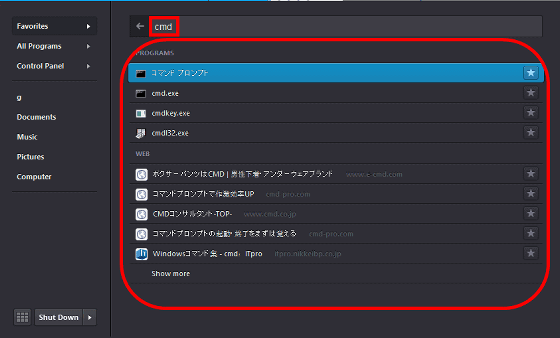
Click on the triangle next to "Shut Down" to switch "Switch user" "Log off" "Lock" "" Restart "" "Sleep" "Hibernate (hibernate)", everything is all right.
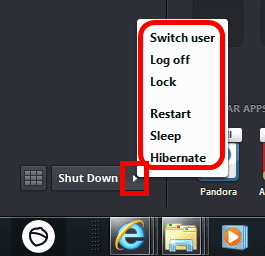
It is displayed in "POPULAR APPS"Pokki App StoreWhen I installed "Gmail" application for Windows 8 in ...
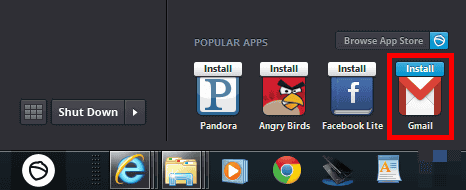
An application is added to "Favorites (favorite)" ... ....
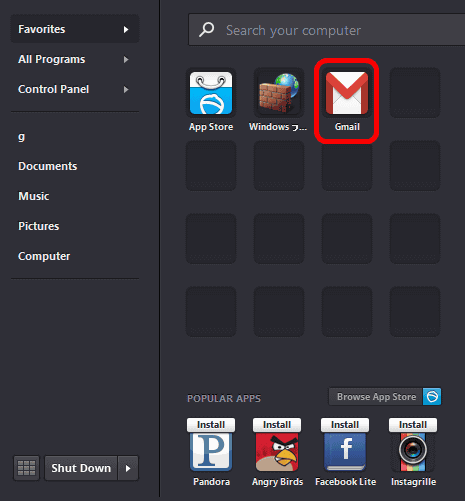
When you receive a mail, it will show that you received the mail on the right side of the menu screen. The right side of the menu is a mechanism to cooperate with the application.
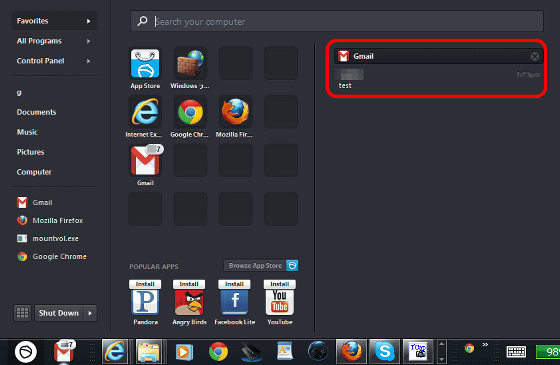
To set Pokki, right click on the start button and click "Settings".
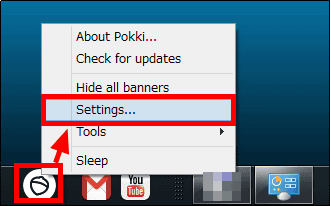
Then, you can set the location of the banner to be notified, the menu of Pokki, the function on the desktop, and the function in Modern UI.
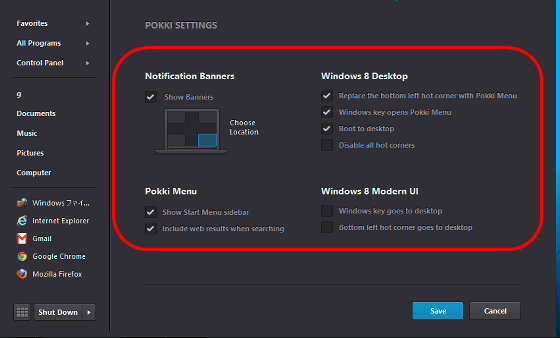
For example, if you move the mouse cursor to the hot corner of the desktop top right / bottom right, the charm will be displayed ....

In the first place, if you do not want to use the function in the hot corner on the desktop · If you do not want to display it, you can stop the function by checking "Disable all hot corner" and clicking "Save".
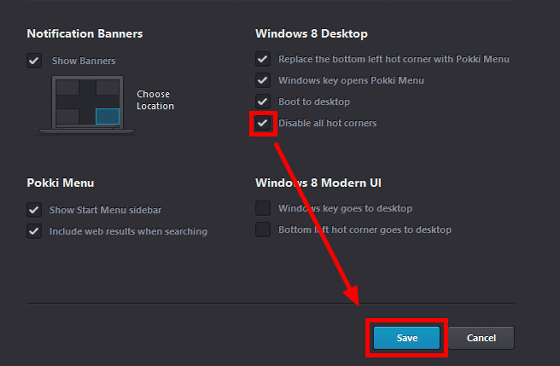
Normally Windows 8 will display the start screen of Modern UI after startup, but by default it is checked "Boot to desktop", so start up like Windows XP · Vista · 7 The desktop is set to display immediately after.
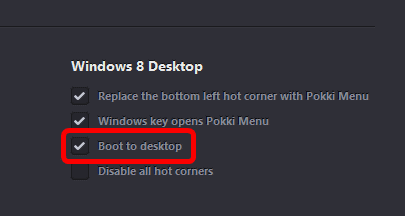
To display the start screen of Windows 8, click the icon above the start button.
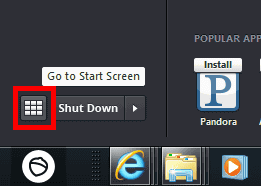
Then the Windows 8 start screen is displayed as usual, so both the start menu and the new start screen can coexist.
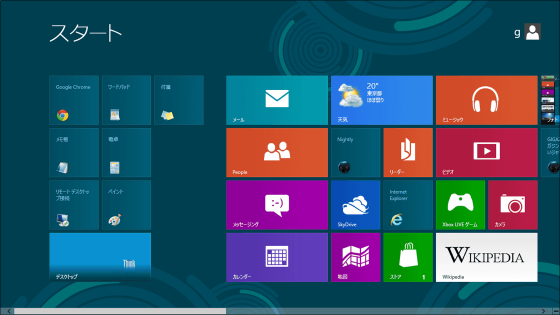
Related Posts: