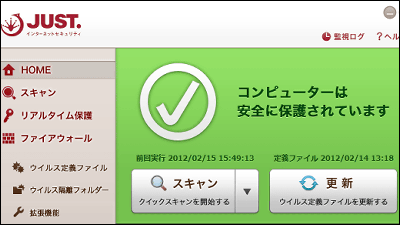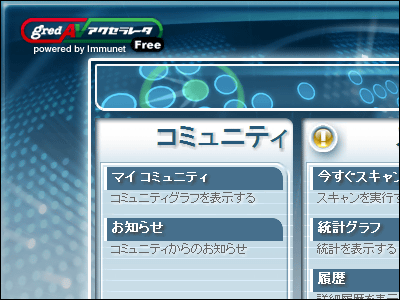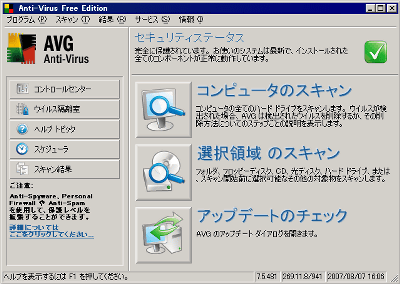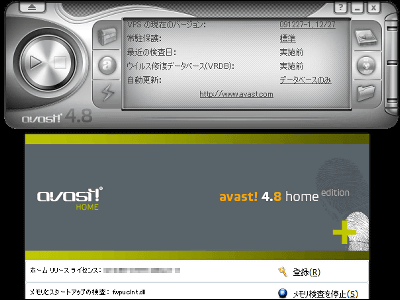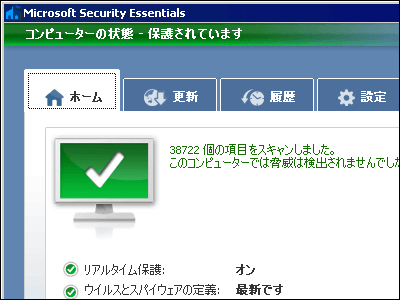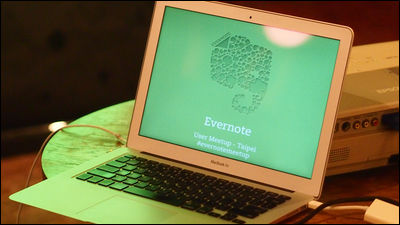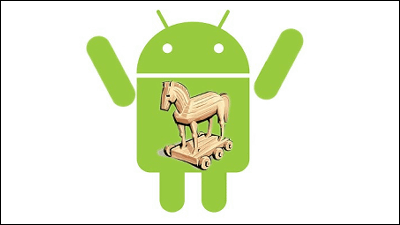150 million people who can use for free use anti-virus software "Avast!" In use
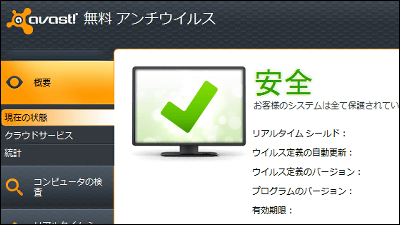
It can be used for free, blocks viruses and spyware, protects PCs in real time, and anti-virus software which receives definition files from the laboratory cloud server in real time is "Avast!"is. The number of active users in the whole world is 150,173,44 people as of February 27 21 o'clock when writing the article.
In Version 7 released this time, the operation is faster than before, and it corresponds to Windows 8. Furthermore, new features are carried.
Avast! | Free Antivirus or Internet Security Download
http://www.avast.co.jp/
Click "Download"
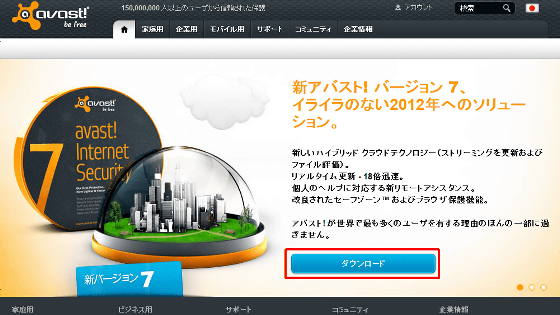
Click "Download" indicated by red frame. Please note that download buttons may not be displayed for free version only when using Adblock etc.
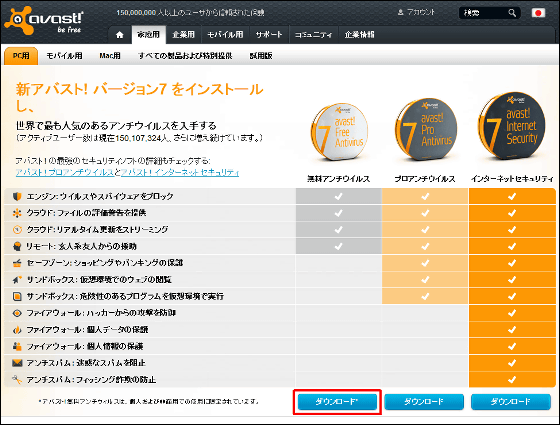
Launch the downloaded installer
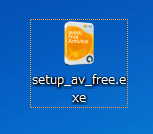
Click "Express Install"
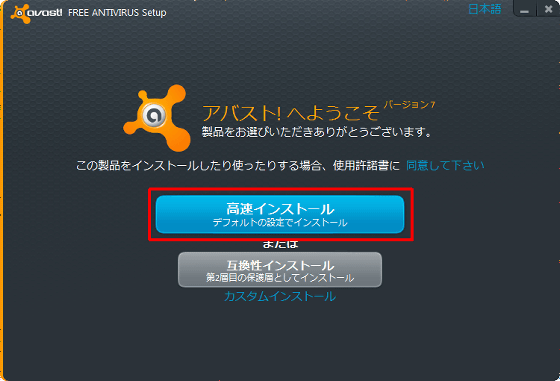
It will take about 5 minutes to create the restore point first.
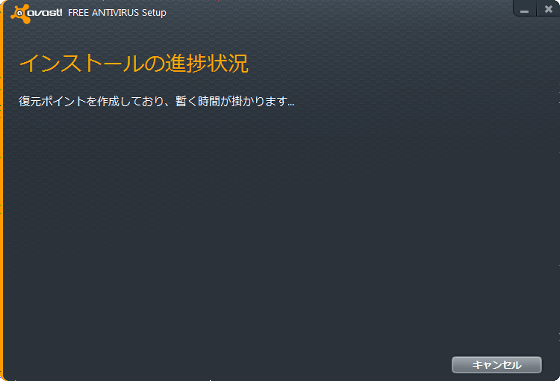
The installation itself is shorter than that, completed in about 2 minutes.
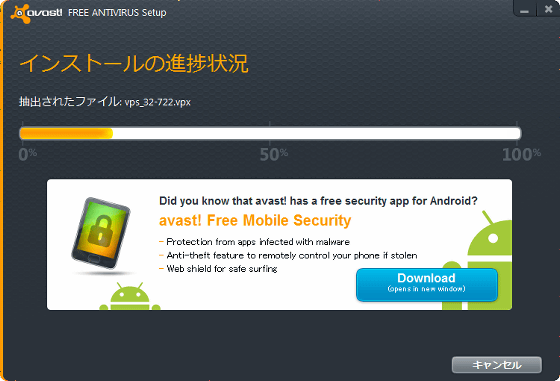
Quick inspection will be carried out as it is
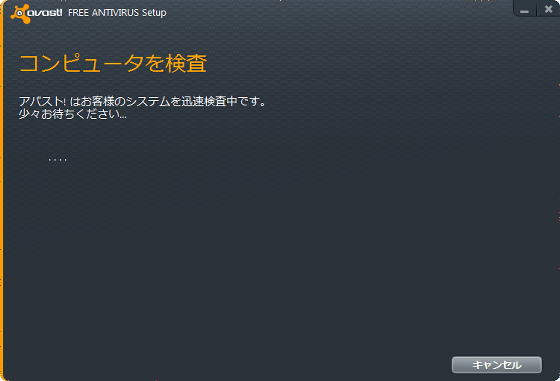
Installation is completed when inspection is over. Click "Exit" at the bottom right to close the window.
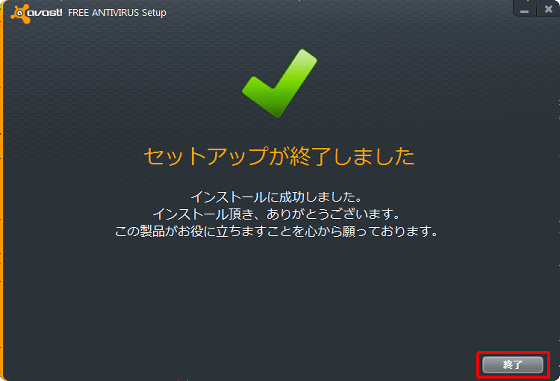
Then this kind of notification window opens, so click on "Close" again.
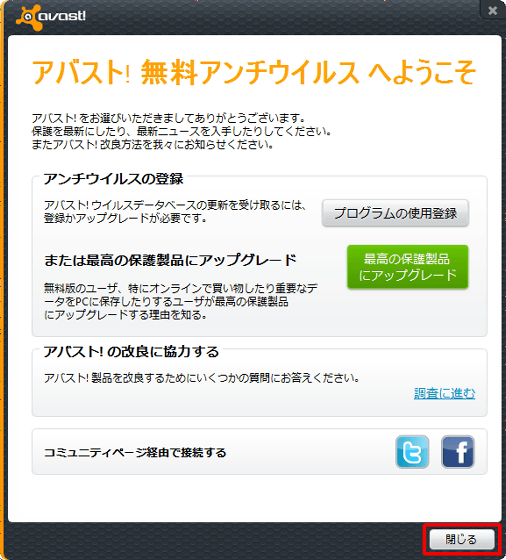
An icon is created on the desktop to prove the installation is complete.
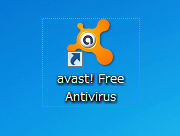
Avast already in the task tray! Has been stationed.

There was an update of the definition file at once. Click on the small X on the upper right to close it.
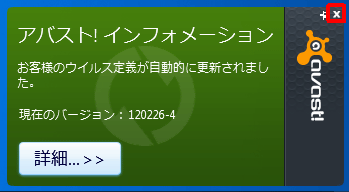
Right-click on the task tray icon to open the menu. Click "Open Avast! User Interface".
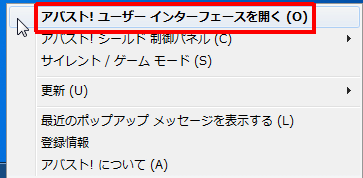
This is the main screen. If "Safety" is indicated the PC is patchy protected.
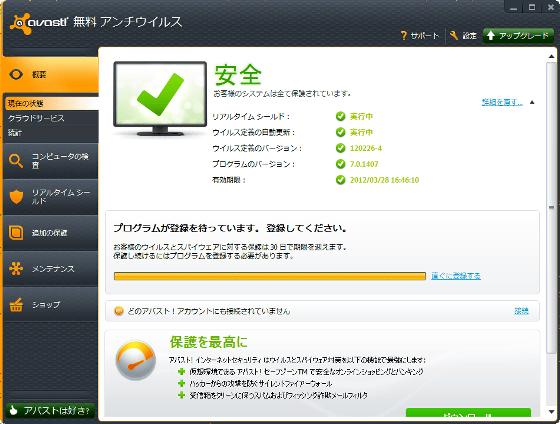
One of the features, connection to the cloud service. The virus definitions file is received in real time because it is connected to the cloud server of the laboratory without database update.

Four menus are available for the inspection: "quick inspection" (smart scan), "complete system inspection", "inspection of removable media", "select folder to inspect" (folder selection scan).
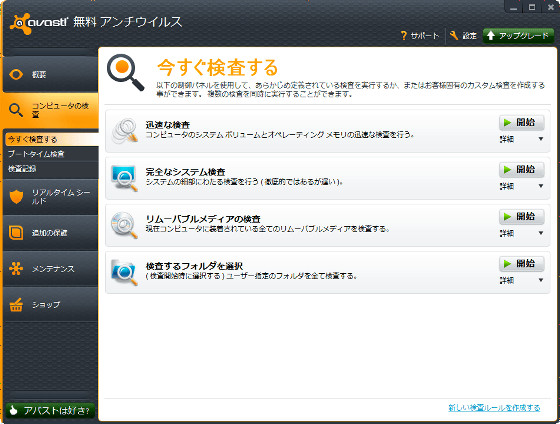
"Boot time check" that scans the system when the PC starts up and before Windows loads.
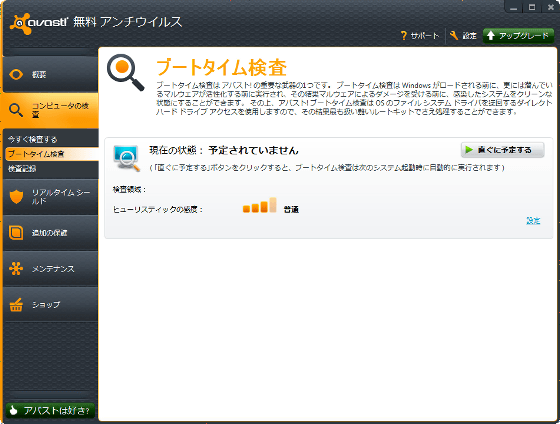
For now, it seems that viruses etc. are not included.
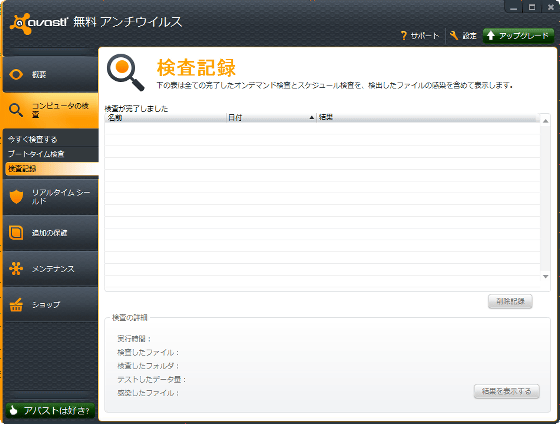
This is real time shield. We monitor trends in networks, scripts, mail, P2P, IM (instant messenger) etc.
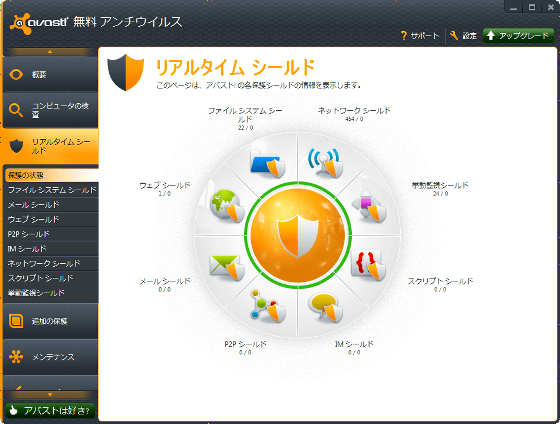
If you run programs infected with viruses, there is a danger that OS and files will be destroyed. "Automatic sandbox", when running such a suspicious program, Avast! Is a function that automatically executes in the sandbox (protected area). Since it runs in the sandbox, damage to the OS and other files is prevented.
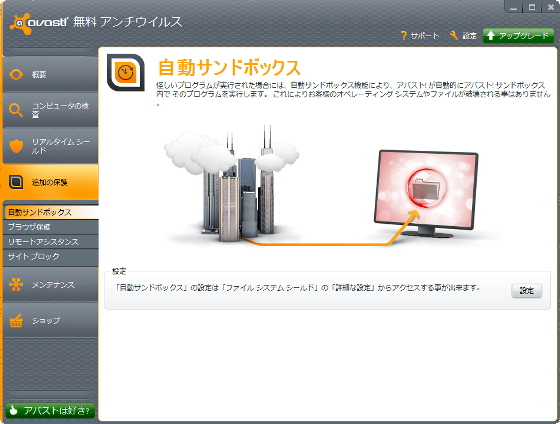
Plugins of major browsers other than Opera are installed at the time of installation.
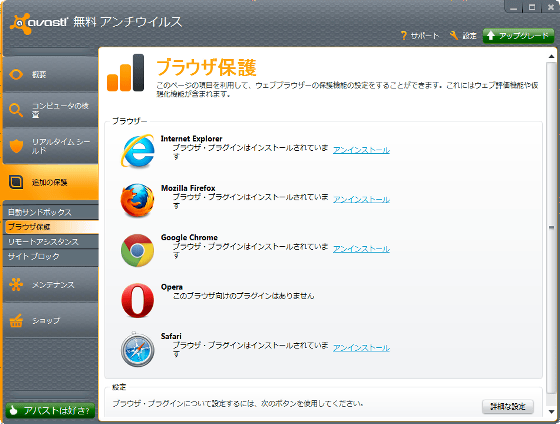
For Firefox, Avast! After installing and launching, such an installation screen will be displayed, so installing the add-on is OK.
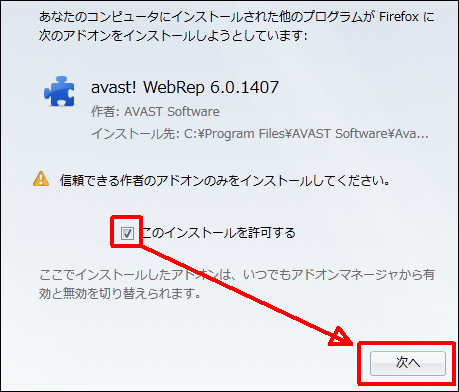
Always keep the engine and virus definitions current.
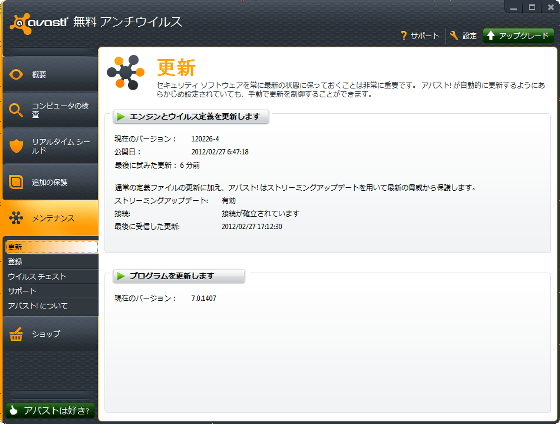
This is the setting screen. Of course it is possible not to display the tray icon.
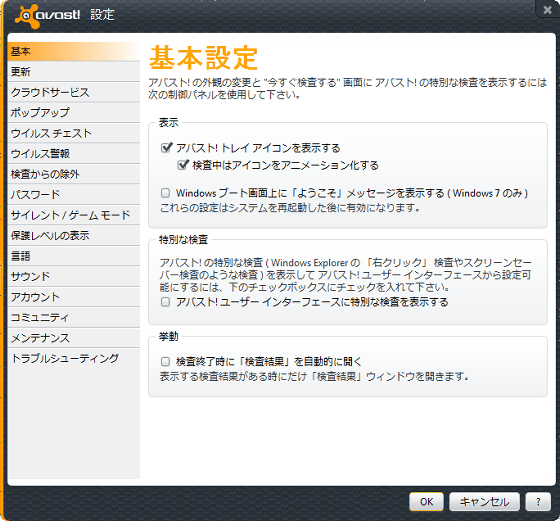
Updating settings, engine and virus definitions may not be useful if you do not update them automatically.
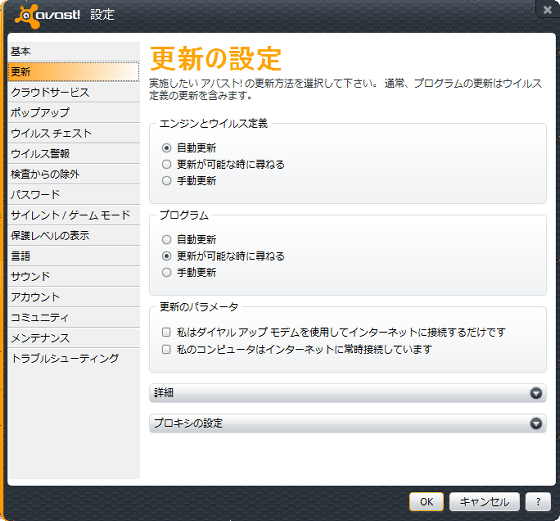
Setting of cloud service which is characteristic
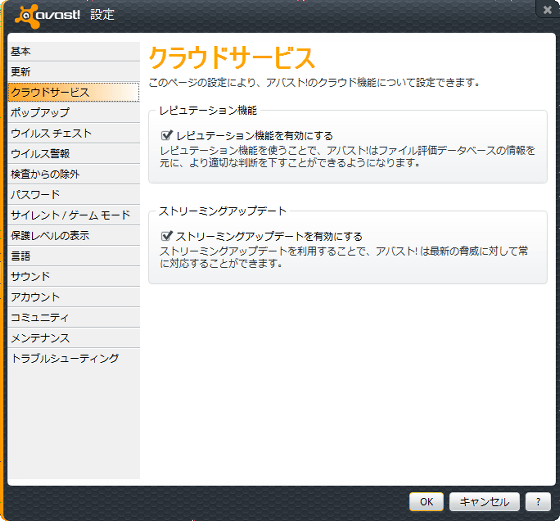
Pop-up display time can be changed for each type
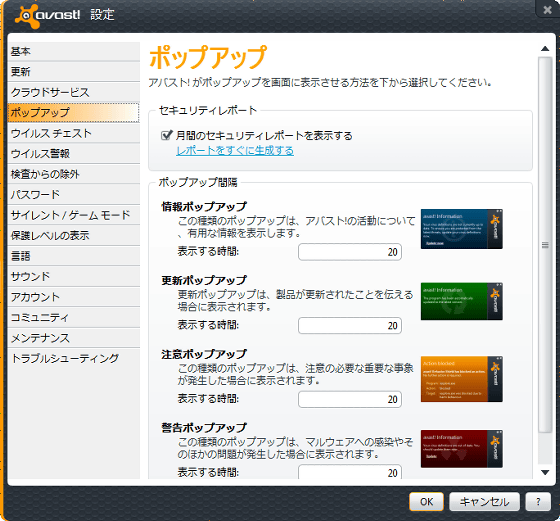
Of course, there is also a game mode that prevents pop-ups from disturbing while playing games at full screen.
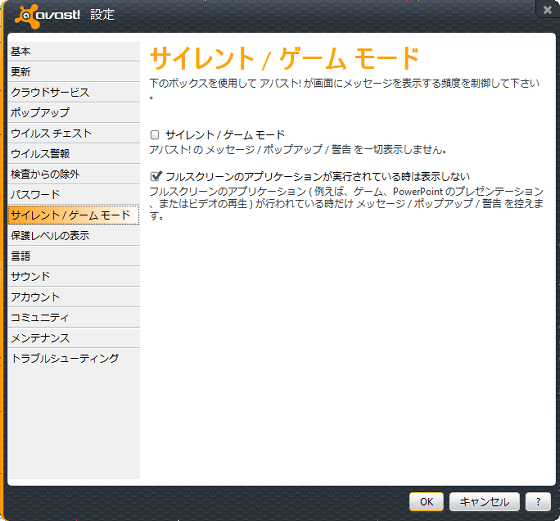
You can connect to and associate with an online account, but you do not have to worry if you do not connect in particular.
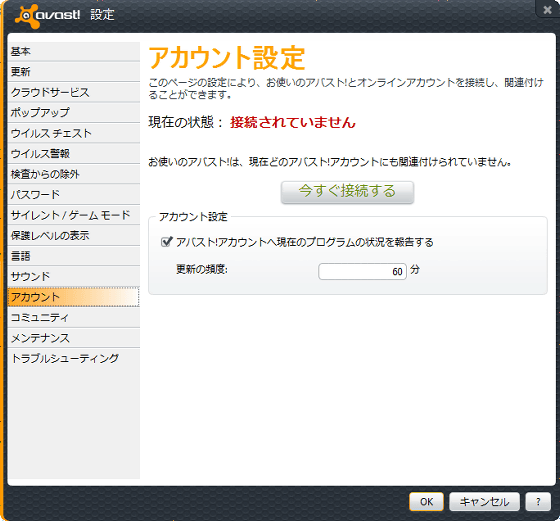
It is participating in the community by default. It sends an anonymous necessary security information, instead Avast! You can access community information and statistics of. Please remove the check if you are interested.
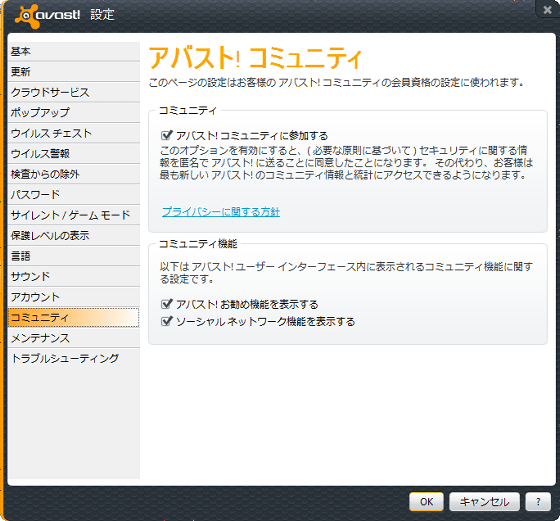
Avast! You can use it free of charge, but after the trial period of 30 days you need to register as a free user. To register, select the "Maintenance" tab and click "Register immediately".
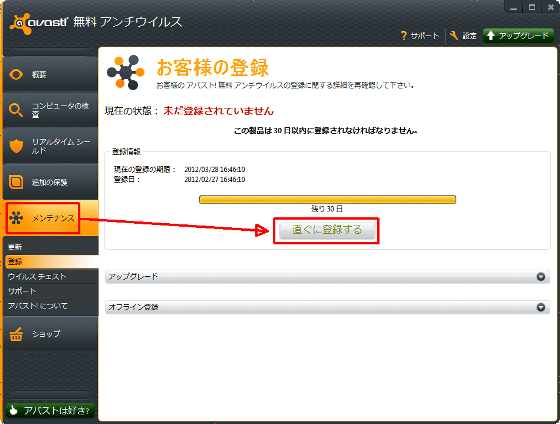
Click the black "select" button.
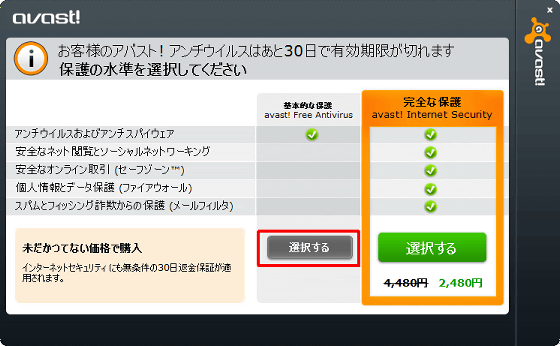
After entering your name and e-mail address and clicking "Register for free license", registration is completed.
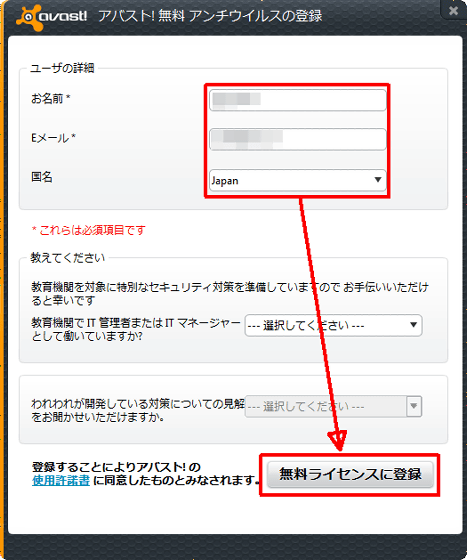
If it is a paid version, the function will be further enhanced, but as long as you use it normally, the free version function will be sufficiently useful.
Related Posts: