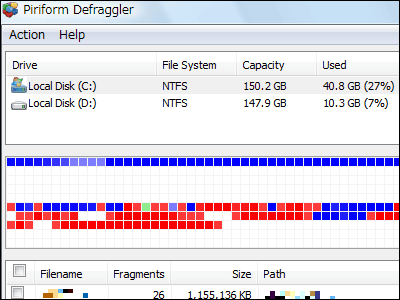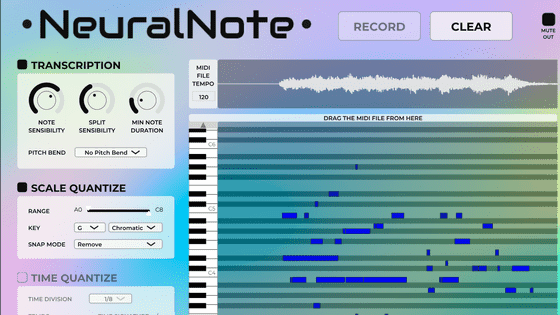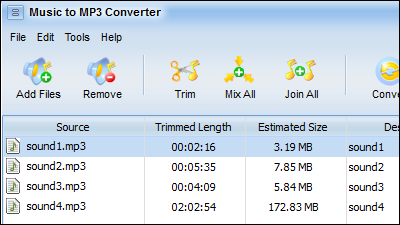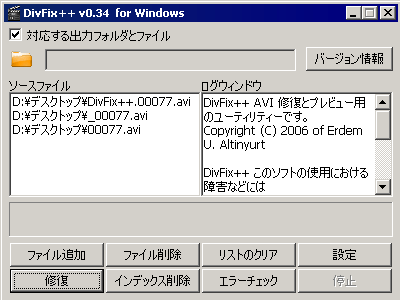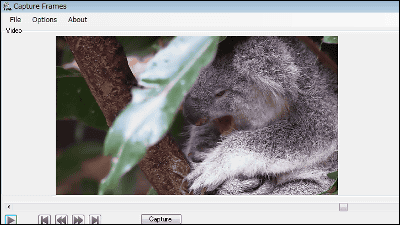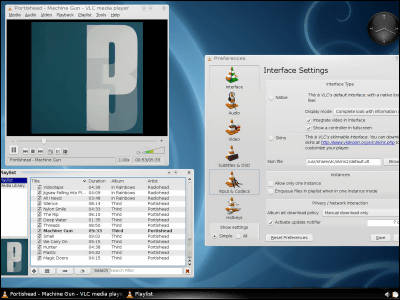Free software "mp3DirectCut" capable of losslessly editing MP3 files
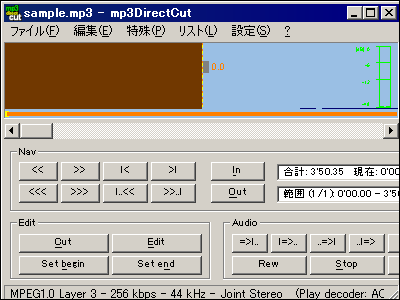
Although editing MP3 files usually degrades sound quality by re-encoding, this "mp3DirectCut" is free software that allows you to edit unnecessary parts by cutting, copying, etc. without degrading the sound quality at all.
Simply cut, copied and pasted the specified part, you can change the volume, normalize, fade in / out, detect silent section, record while converting to MP3 format in real time, furthermore based on the CUE sheet It is finished in extremely crisp editing software that you can also split the files you made into. It is also compatible with Japanese, it is exactly invincible, it is free software to use if you edit MP3 files by all means.
Download and install method from below. In this time, if there is a silent section at the beginning of the song, we will automatically detect it and try cutting it.
You can download from the site below.
Mp3DirectCut - editor to cut, fade, split and record compressed mpeg audio
This downloaded installer

Click 'Next' when done

Click "Next" to complete

Since you can create shortcuts on the desktop, it will start up

Since this window appears only on initial startup, click "OK".
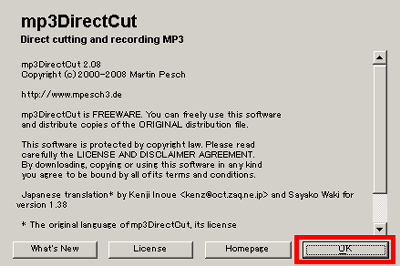
This is the initial state

Since silence section at the beginning of the song is unnecessary this time, I will let it automatically recognize and delete it. Click "Open" from "File" and select the MP3 file you want to edit.

Waveforms are displayed in the window but please do not ask too much, because the content comes out, please check and click "OK"
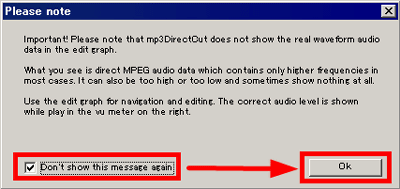
Click "Detect silent section" from "Special"
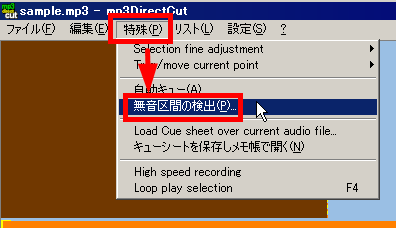
Click "Start" when checked

Click "Close" when the progress bar has reached the end

In this way the silence part at the beginning is automatically selected and deleted
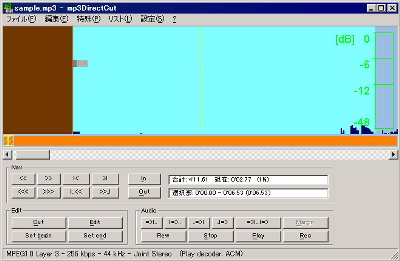
Then choose "Save All" from "File" OK. ID3 tag etc are automatically saved, so there is nothing wrong.

Related Posts: